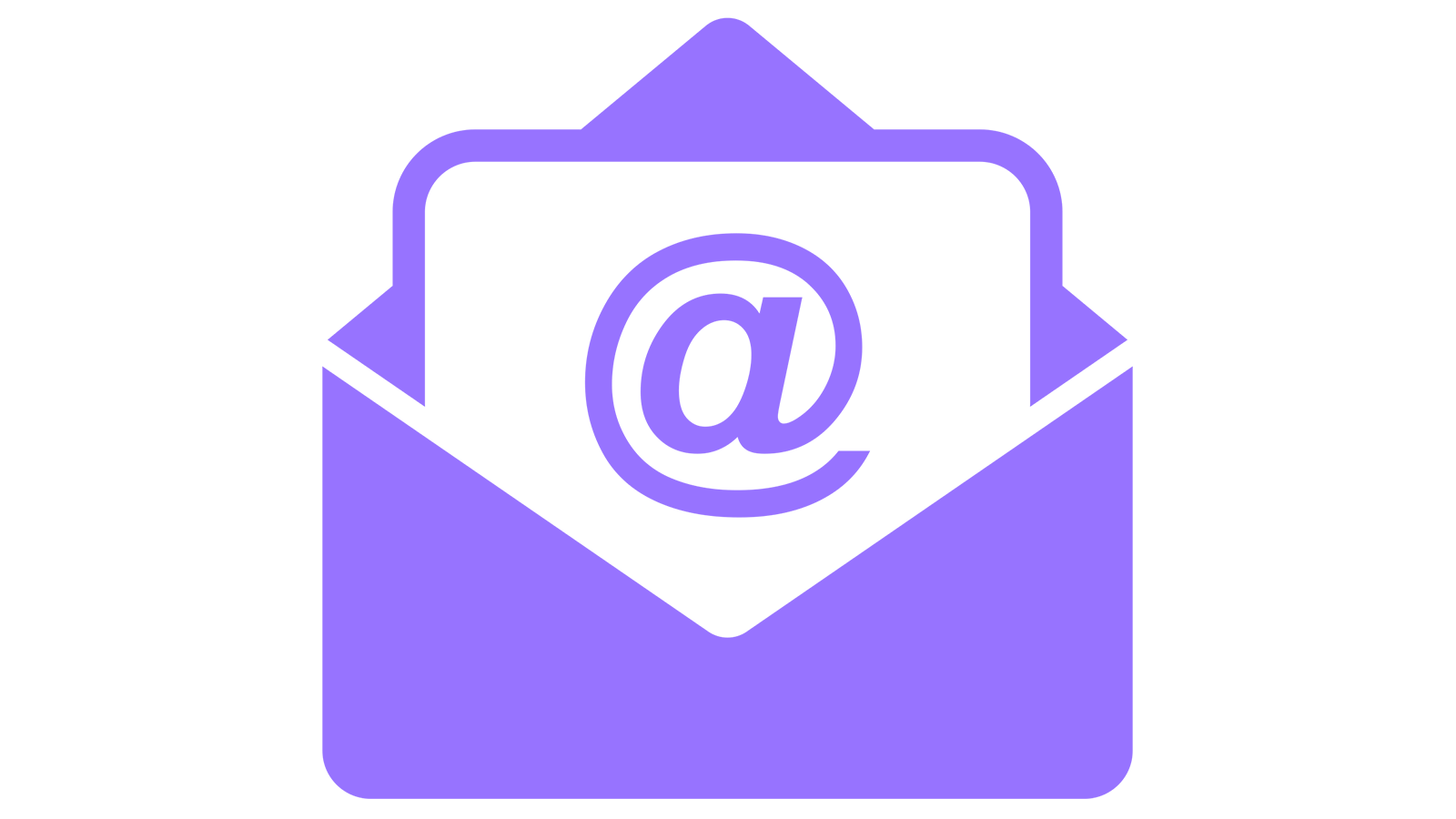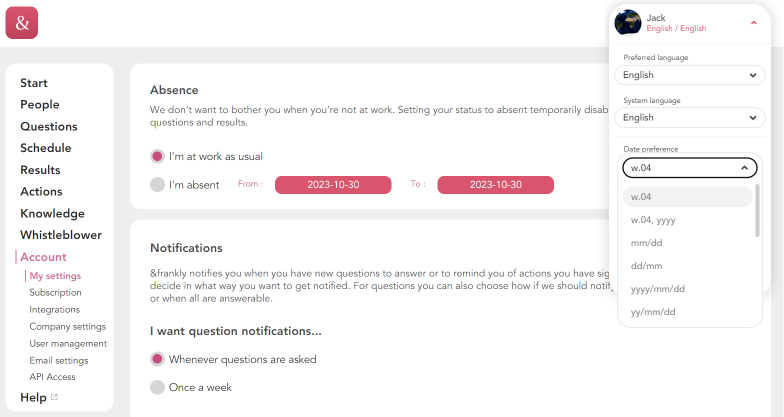Employee surveys – &frankly is becoming Employee Surveys. Same great functionality, new name
We’re excited to share an important update as part of our ongoing journey to simplify and strengthen your experience with Simployer.
We have now started the process of renaming &frankly to Employee Surveys.
✨ Where will you see the changes?
- In the tool itself
- Where you log in via Simployers website
- New name and icon for the app
- New name and icon for the Slack extension
We want to clarify that this is a name change, and there will be no change in functionality with this update. Your data, settings and results will be unaffected.
Employee surveys – New Dashboard for Admin and Manager
New Dashboard for Admin and Manager
We’re excited to share some updates designed to make your experience in Simployer Employee Surveys even more efficient, insightful, and tailored to your needs!
We have released a new and improved dashboard to all administrators and managers on May 19th.
✨ What’s New?
A more insightful dashboard
Your dashboard now gives you a high-level overview of the most important activities and results — making it easier to stay informed and take action faster.
Personalization for every role
Whether you’re an HR admin, team leader, or employee, we know your priorities differ. That’s why the new dashboard is customizable. This update has been released for administrators and managers first, and later the functionality will be available for employees.
You can now:
- Arrange tiles based on what matters most to you
- Resize tiles to control the level of detail
- Add or remove tiles to suit your workflow
Quick access to group data
Say goodbye to long dropdown menus! You can now select up to 5 favorite groups and easily switch between them for faster access to relevant insights.
Enhanced NPS analysis
A brand-new widget is dedicated to NPS, giving you:
- The latest NPS score, including thresholds for poor, good, very good, and exceptional
A breakdown of scores (0–10) or distribution by promoters, passives, and detractors — depending on the tile size you choose

New Trial: E-Signature for Follow-Up Plans on Sick Leave
Try the new digital signing feature for follow-up plans during sick leave — now available as a trial. Employees can sign plans directly in the sick leave registry, ensuring a simplified, immediate, and transparent workflow with their managers.
API HRConnect: Latest Updates to Improve Your Workflow
- No more manually checking individual documents.
- Easier visibility into access levels and document details.
- Faster compliance and auditing processes.
- Automate user onboarding effortlessly.
- Reduce manual input errors and administrative overhead.
- Get new employees up and running faster.
For more details, visit our API documentation or reach out to our support team.
Multi-Select Structure Filter Enhancement
We’ve enhanced hierarchical structure filters across the module to support multiple selections, enabling greater flexibility in data analysis and reporting.
What’s New?
-
Multi-select capability for structure filters across all dashboards and tabular reports
-
Support for both department and supervisor hierarchies
-
Intuitive checkbox-based interface for easy selection and deselection
Benefits
✅ More powerful and flexible data analysis
✅ Combine data from multiple departments for custom insights
✅ Easily exclude specific organizational units when needed
✅ Enhanced comparative analysis for better decision-making
This update simplifies and strengthens data exploration, helping you gain deeper insights with minimal effort. 🚀
New Start Page
We introduce a redesigned start page in Simployer Classic with several new widgets
- Popular Shortcuts: Provides quick links to frequently used pages.
- Fun Facts: Displays rotating fun facts on each visit.
- Your Colleagues & Sick Leave: Modernized widgets displaying your colleagues and sick leave details.
- Your Messages: Remains the same as before, showing user messages.

We aim towards releasing this in February 25. The release will be done in several steps, so you might miss some widgets after the first release.
This is part of the new navigation release.
Summary of the new Individual questions results page.
Since new Individual questions page was released June 2024, we have continued to improve both the usability and the performance of seeing results. Along the way, we changed the look and feel of the page, added new features and fixed bugs. Soon, we hope to officially sunset the old Individual questions page for good.
In the new Individual questions page, some changes where obvious while others not. If this has caused confusion, we sincerely apologize for your frustration. That is why we're sharing the main updates in the new Individual questions page to illustrate the improvements and fixes. Some details have been mentioned in previous release notes, but here's the complete list:
Interface & Usability
Filters
The new Individual questions page has a new look. The new page will use the same top filters as the Segments and Heatmap page to select groups, pulse/questions and dates. You can now be more precise on how many results you want to see for a question, or how far back you want to go.
In the "Filter" you can select how many results you want to see or use the calendar to decide how far back you want to see.

Results charts
The chart styles have been updated to better show the results. Especially for the "Binary and Binary picture questions", the results will now be shown per week/date and better show the distribution of answers compared to how it's shown in the old Individual questions page.


Performance & Results analysis
Loading results
Several improvements have been made to ensure the speed in the new Individual questions page. As a result, for some organizations that had particularly large number of employees will notice a significant different in the time it takes to view the results after selecting the group, date and time.
See question results from other pulses
If a question was included and scheduled in multiple pulses, it will be possible to see results from different pulses inside one question result. Turn on the “Results from other pulses”, and it will show that question’s result from other pulses within the filtered date range.

Order of questions being shown
Sometimes questions in the Individual questions page were not shown in the same order as in the pulse details. We've made sure that the results are shown in the same order as the questions ordered in the pulse.
User anonymity
Explaining why results are hidden(integrity modal)
We've updated the modal so that you can better understand why the results are hidden. In the modal, it explains why a certain group's results are hidden, such as which groups it's too similar to in comparison.
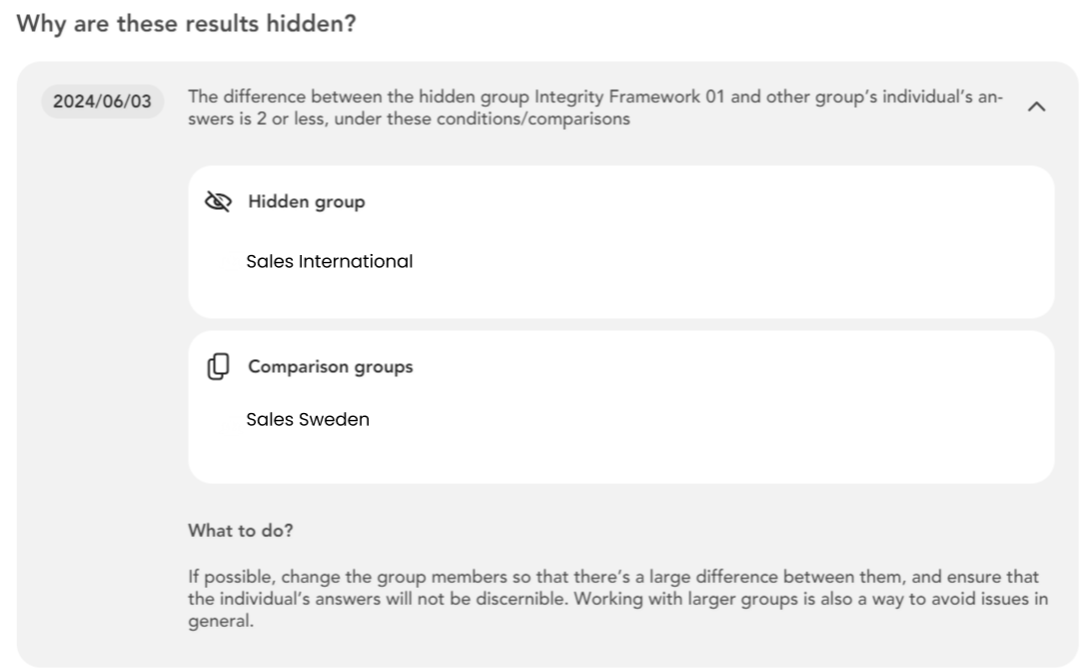
Improved handling of empty/blank statements
Empty or blank statements in comments and Free-text answers will be filtered out to ensure the quality of results. This may mean that some results and comments will be hidden as after filtering out the empty/blank statements the number of results/comments does not meet the minimum requirement to show the answers.
Properly hiding answers and comments
In the new Individual questions page, when the spread answers are hidden because it does not meet the minimum settings required to show spread of answers, we also hide comments.
Also, the minimum number of answers required to show the spread of answers will be applied to the visibility of the comments as well. Which means that if your current company settings require 3 or more answers to show the spread, the comments will only be shown if there are 3 or more comments submitted.
This is to ensure that the comments do not hurt the anonymity of the employees answering the question. This threshold was not applied in the old page, so you may notice that there's a different number of comments being shown in the new Individual questions page.
We will continue to improve the Individual questions page and keep you updated on the progress.
Improvement on Picklist report
We are continuing our improvements on reports. Latest in is the picklist report (NO: Plukkliste). You can now extract the data directly into an excel file. This is a requested feature from our customers.

[Employee surveys] January updates
Faster results in Individual questions page
Several performance improvements have been made behind the screens in order to quicken the time it takes to load the initial results in the Individual questions page. Organizations with a large number of employee answers will especially notice the difference with this update.
Engagement driver results
In the Driver results page, it will now show which question was asked in a given week/date, instead of showing the entire questions included in the driver. This is to give better context behind the results.
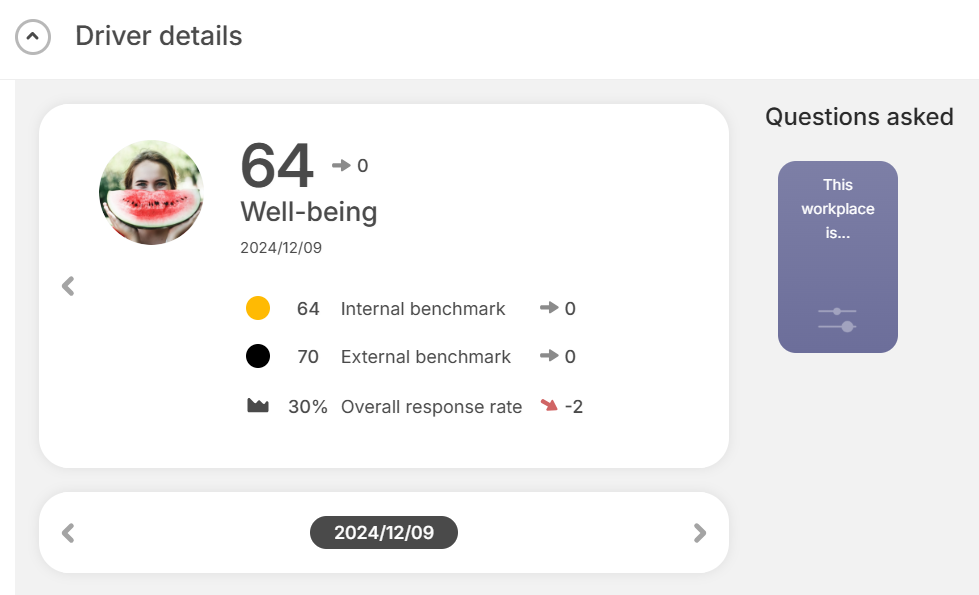
New Feature: Digital Signing of Follow-Up Plan (Sick Absence)
- Simplified Documentation: Quickly and easily document employee acknowledgment with just a few clicks. Both parties can access and confirm the follow-up plan whenever needed, ensuring full clarity and accountability.
- Seamless Workflow: Once a follow-up plan is registered by the manager, the digital signing request is automatically sent to the employee.
- Instant Access: The signing status is clearly displayed in the sick absence record, and the signed document is accessible via a direct link—no dependency on the document module! This marks a major improvement over the original process.
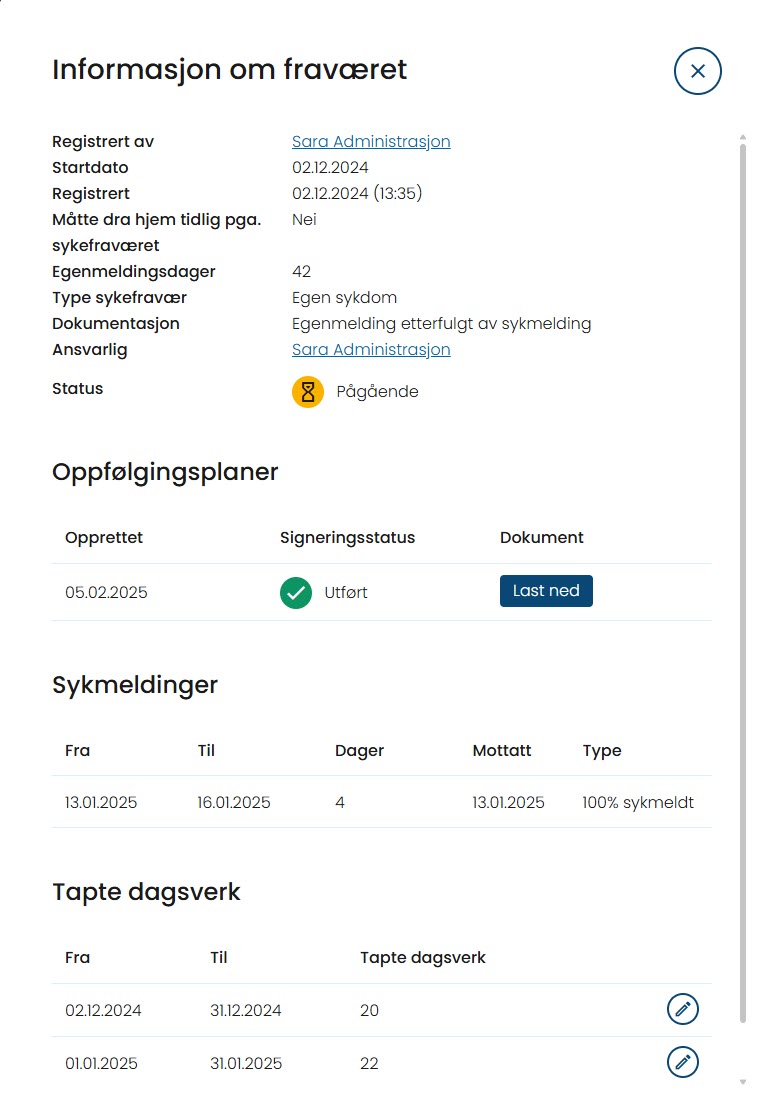
"My Business" report updates
We’ve made some improvements to the “My Business” (NO: Min virksomhet) report. Here’s a summary of the updates:
Key Highlights:
-
Manager Type in its own Column: The “Manager type” information is now displayed in its own separate column, making it easier to view and analyze. It is no longer listed in parentheses after the manager’s name.
-
Excel-Friendly Download: You can now download the report data in an Excel-friendly format for easier analysis.
-
New Report Variant: We’ve added a new report variant that includes detailed information about the registered units (departments), such as address, phone number, and email.
Updated work environment pulses
The pulse descriptions and questions in the work environment pulses has been updated.
Measuring the work environment is an important step to assess how conditions such as ergonomics, psychosocial, and sick leave impact the workplace. With the help of Simployer experts (Legal Adviser HR & Management) Karoline Amundsen Dystebakken and Ida Ljungberg, we've improved the work environment pulses in &frankly.
For all pulses, reference to the relevant regulations in Denmark, Norway, and Sweden will be added. This will help you understand what the questions in each pulse is trying to assess, and why it's important.
For each pulse, some of the questions and its translations has been revised so that it's more clear and fits the work environment regulations.
Here are the types of changes made:
- Replaced questions: Some questions have been replaced with a new version, due to changes in the question and/or statement. This means that the question will have a different ID and results will be shown separately.
- Removed questions: In some pulses, questions have been removed due to it asking duplicated issues in another question in the same pulse.
- Newly added questions: In some pulses, a new question has been added.
- Updated questions: Some questions have been updated with improved Norwegian, Swedish, and/or Danish translations.
Important
It is important to note that the "replaced", "removed", "newly added" questions has not been updated in any previous copied versions of the work environment pulses.
Also, results for "replaced", "removed", questions will not be visible for historic dates in the KPIs, Heatmap, Segments, Dashboard page. So please export any important historic results before January 27th. Also, newly added questions will be shown in the questions selector when looking at historic results, even though it wasn’t included in the pulse at the time.
If you have previous results from any of the affected pulse/questions, you will be able to see them in the Individual questions page.
Here are the list of changes in each work environment pulse:
Remote working conditions
Pulse "Remote work environment" has been renamed to "Remote working conditions".
(1)"While working remotely do you have…" has been replaced with improved phrasings.
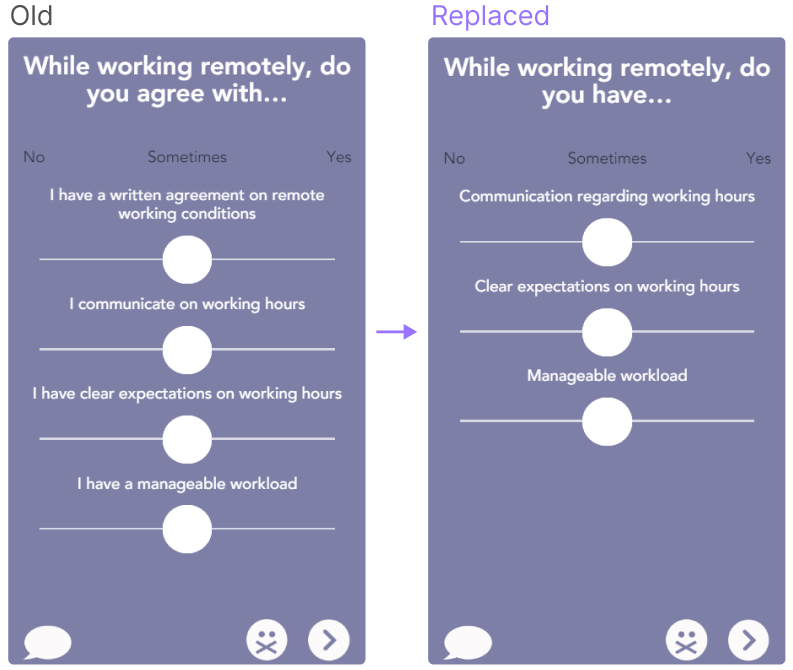
(2) For question "While working remotely, do you have..." translations for “varied work days” and “regular working hours” has been updated in Norwegian to "variasjon i arbeidsdagen" and "vanlige arbeidstider".

(3) A new question "Do you have a written agreement on your remote work and conditions?" has been added to the pulse.

Physical conditions
Pulse "Physical work environment" has been renamed as "Physical conditions".
(1)"In your workplace do you have…" has been replaced with improved question and statement phrasings.
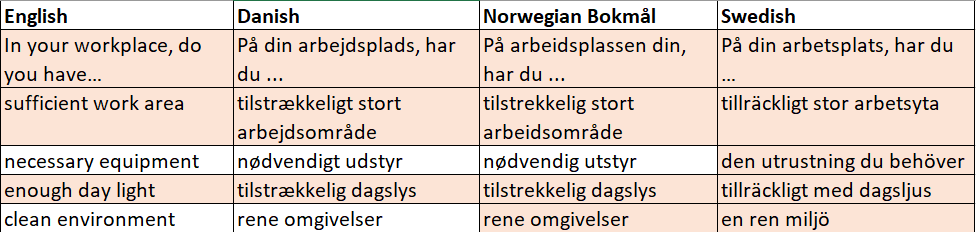
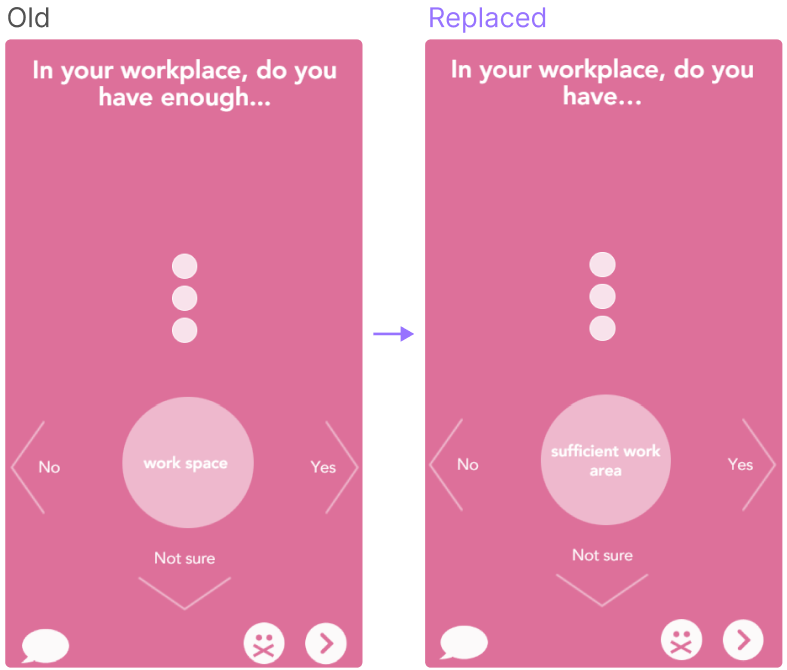
(2)Question "In your workplace how often are you bothered by..." has been removed from the pulse.

(3) Question "In your workplace, are you bothered by..." has been replaced. In the new question, the answering options have changed to Yes, No, Not sure and the translations for some of the statements has also been updated in Norwegian and Swedish.

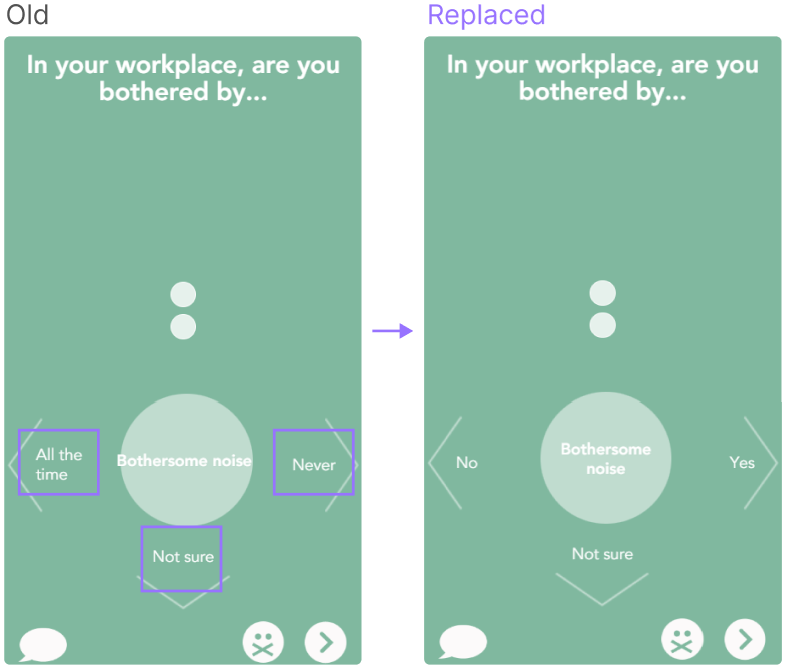
(4)Question "In your workplace are these physical aspects well maintained?" has been replaced with improved phrases and translations. A new statement "Air/climate, ventilation" has also been added.
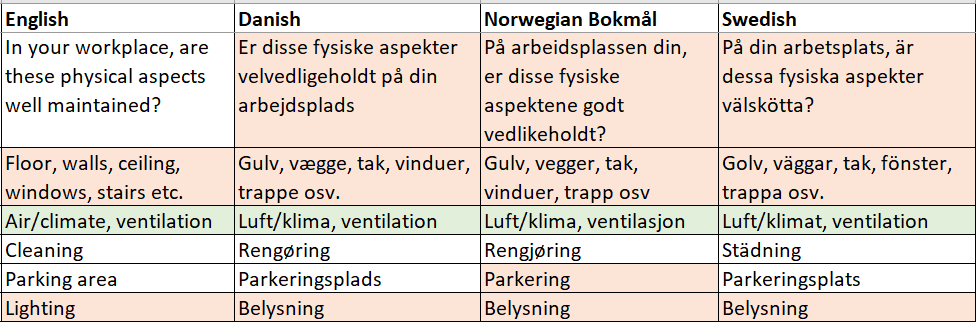
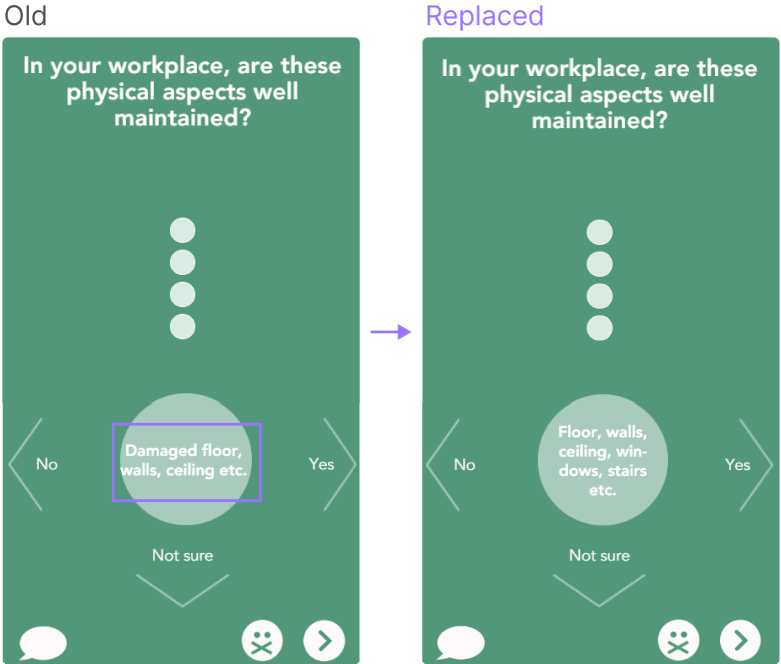
(5)Question "In your workplace what do you think needs better maintenance?" has been replaced with improved phrasing and translations. A new statement "Air/climate, ventilation" has also been added.
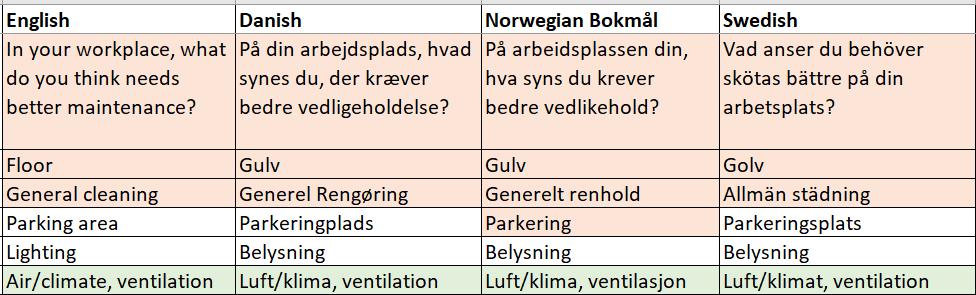
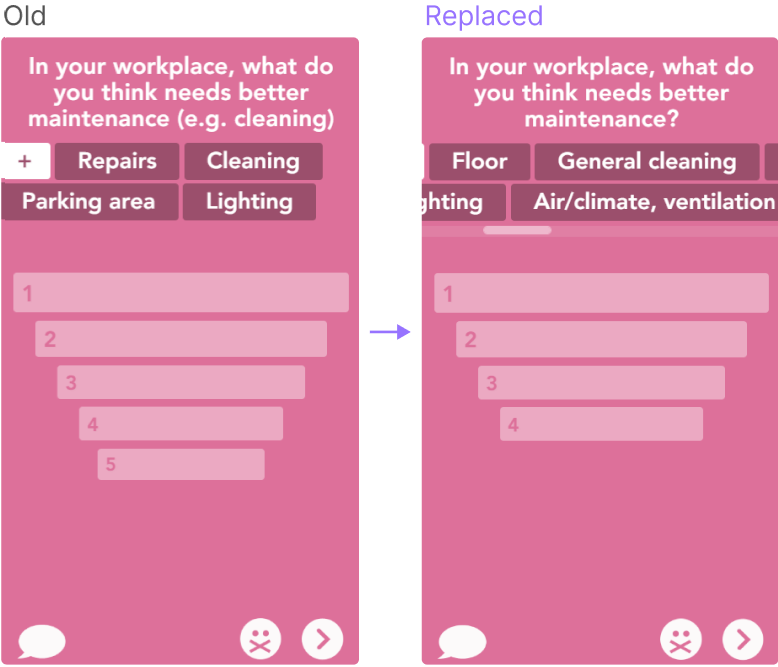
Psychosocial conditions
Pulse "Psychosocial work environment" has been renamed as "Psychosocial conditions".
(1)Question "In your workplace have you experienced...", "In your workplace have you witnessed...", and "In your workplace, do you experience time pressure and heavy workload due to…" has been replaced with improved translations and new answering options.
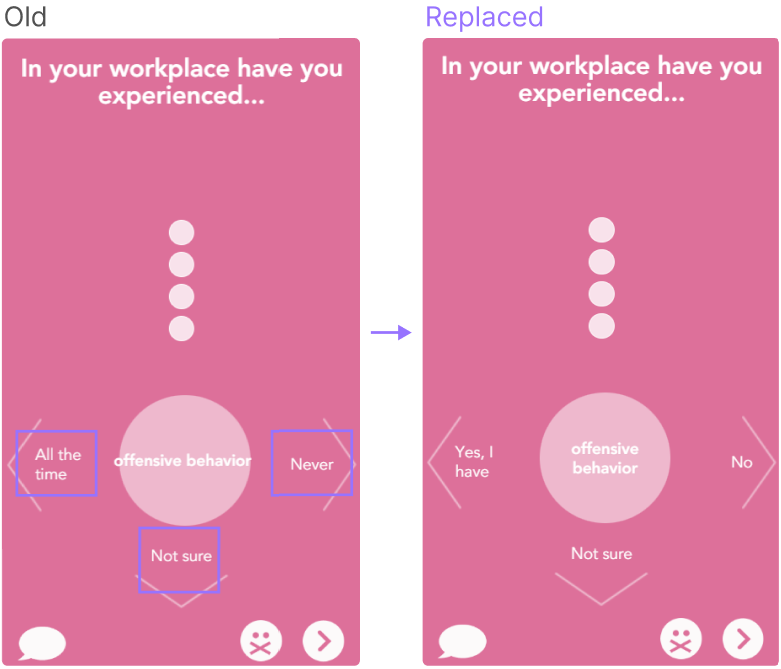
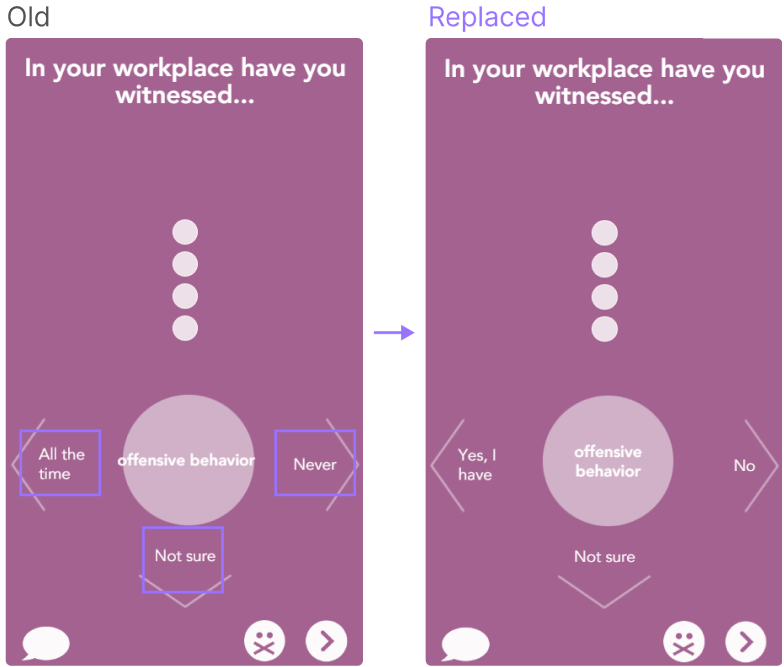
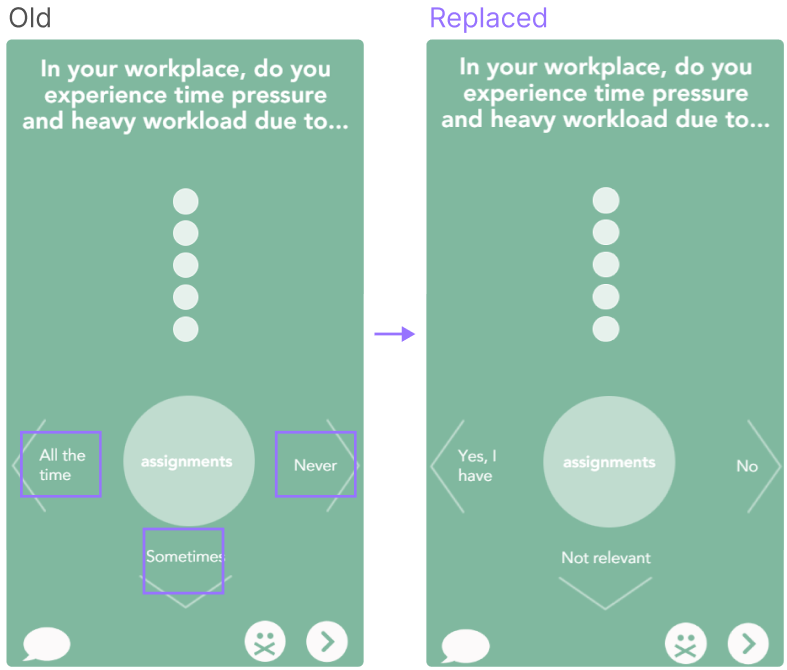
(2)Question "In your workplace, do you experience unclear or conflicting demands from…" has been replaced with improved statement and answering options.
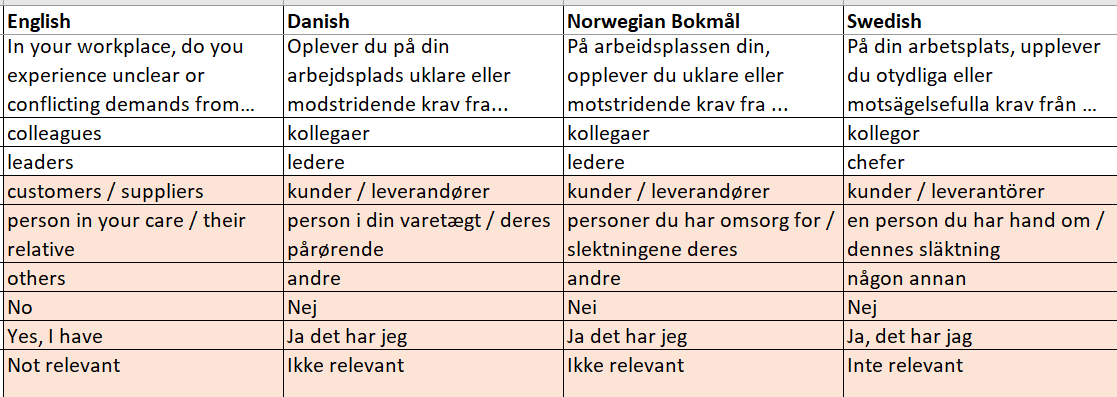
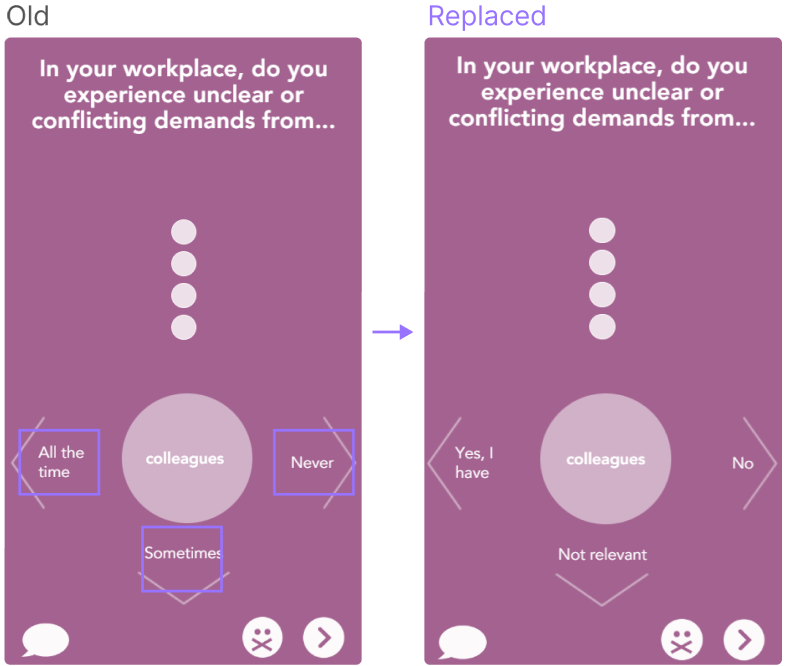
(3)Question "In your workplace, how often do you experience high emotional demands" has been updated to "In your work,..." so that the question is not limited to the workplace and can include remote employees as well.

Ergonomic conditions
Pulse "Ergonomic work environment" has been renamed as "Ergonomic conditions".
(1)Question "In your workplace, how frequently do you experience..." has been replaced with improved question and translations.
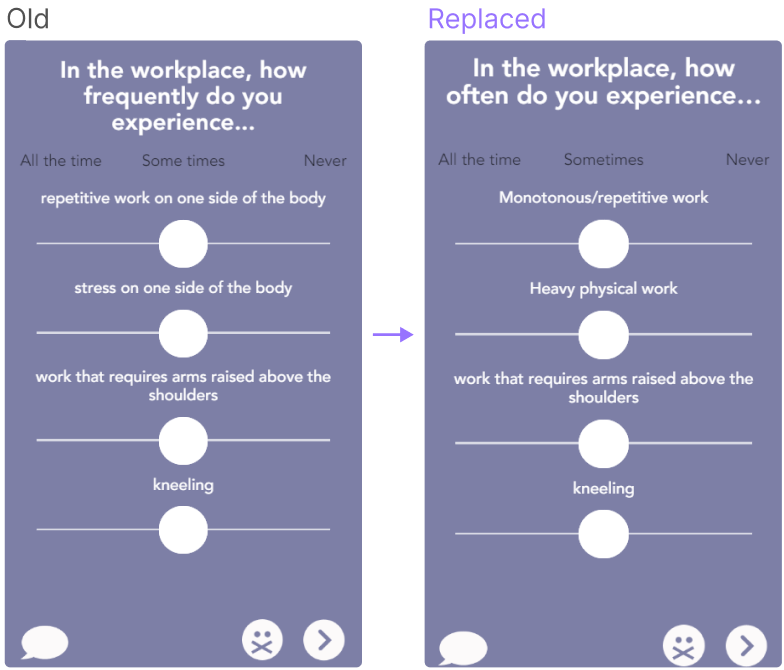
(2)The translations for question "In the workplace, how often do you experience..." has been updated.
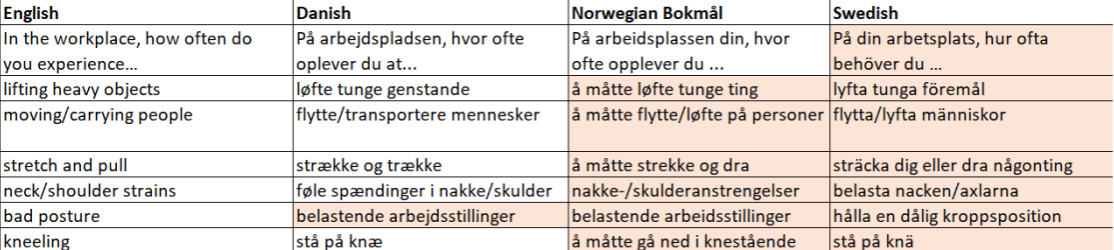

(3) The question has been updated from "...opportunity to change your..." to "...opportunity to influence your...".
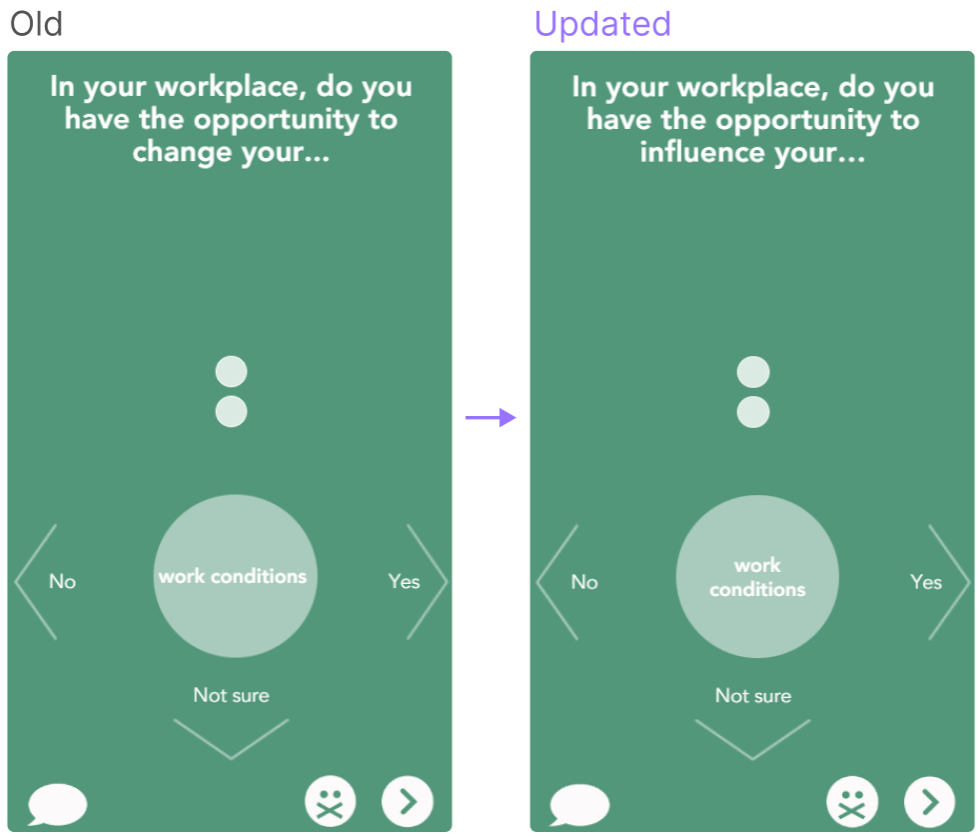
Chemical assessment
(1)Question "How do you feel about your use of protective equipment in the last 3 months?" has been replaced with improved translations and statements.
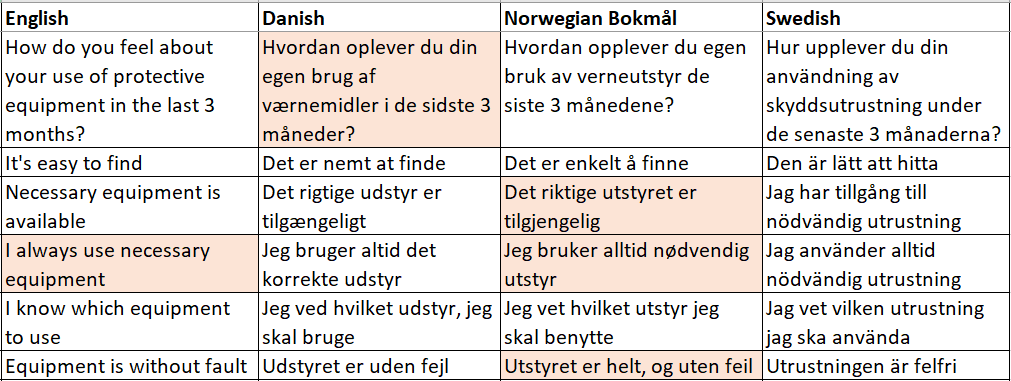

(2)The Norwegian translation for "moisture, mold" has been updated to "fuktighet, muggsopp" for question "In your workplace, how often are you exposed to...".

(4)The translations for question "Have you received training regarding chemicals..." has been updated.
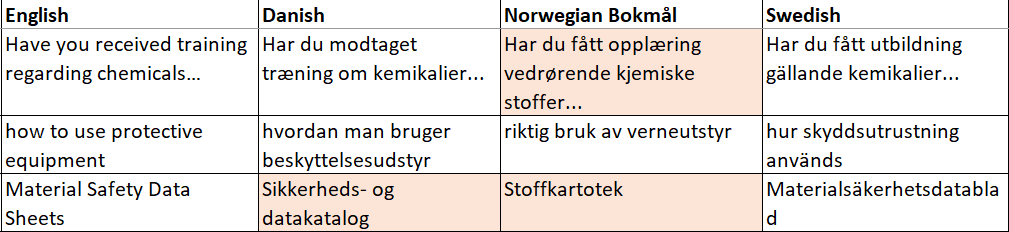

Training, Safety and Routines
Pulse "Risk and safety training" has been renamed as "Training, Safety and Routines".
(1)"In your workplace, is there a risk of..." has been replaced with new answering options "Yes", "No", "Not sure".
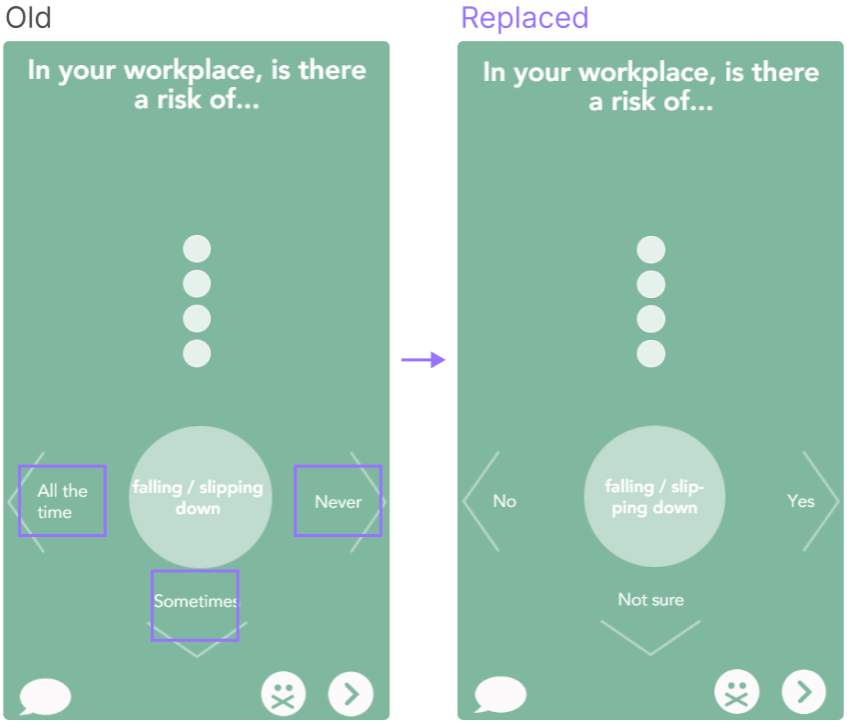
(2)The translations has been updated in question "In your workplace, do you feel safe regarding violence/attack from a...".
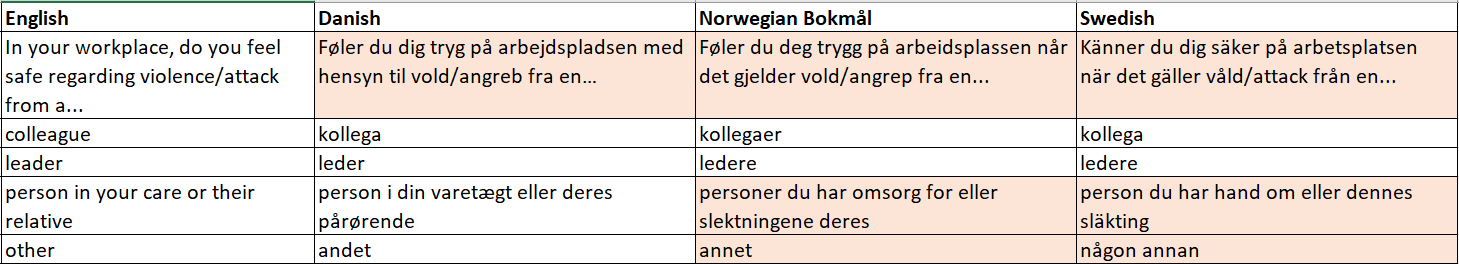

(3)The Norwegian translation for this question has been updated to "Har du fått noen form for opplæring vedrørende ditt arbeid, og et sikkert arbeidsmiljø?".

(4)Translations for “union representative” has been updated in Norwegian and Swedish for question "If you have received safety training or instructions, who was it from?".

(5)The Swedish translation has been updated to "Tycker du att du har fått tilläcklig utbildning och information kring..." for this question.

(6)3 new questions has been added to this pulse.

Sick leave assessment
(1) Question "Are you satisfied with your follow-ups during sick leave?" has been replaced with a new answering option.
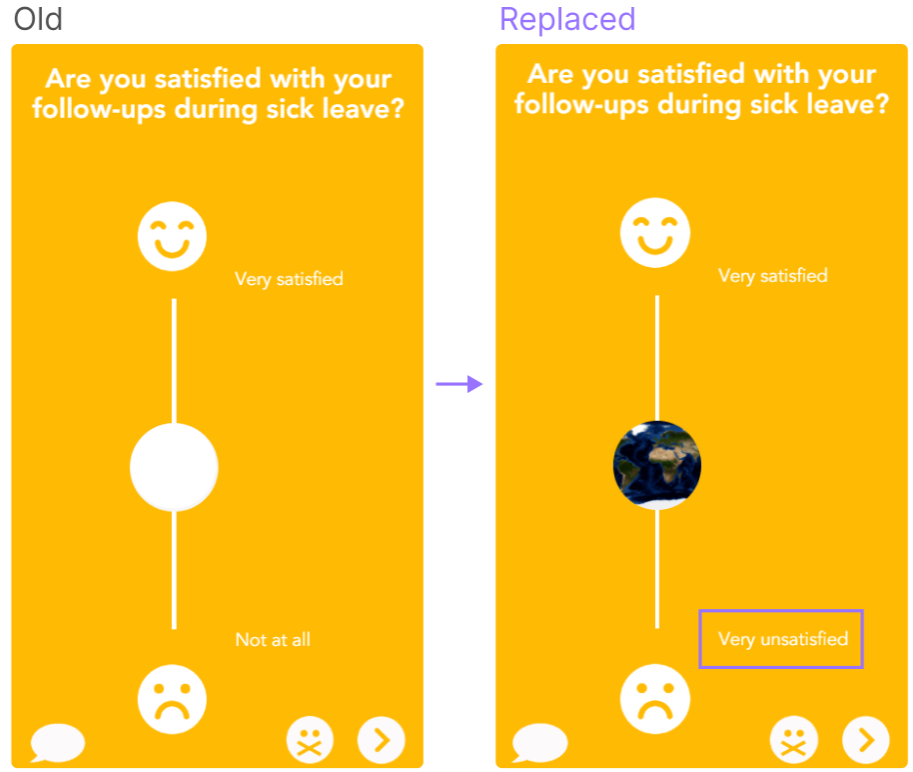
(2) The Swedish translation for "Psychosocial" and "Risks and safety training" has been updated to "Sociala" and "Utbildning" for question "Which factors/conditions do you think influences sick leave in your workplace?" Also, "Organizational" has been added in the predefined words.
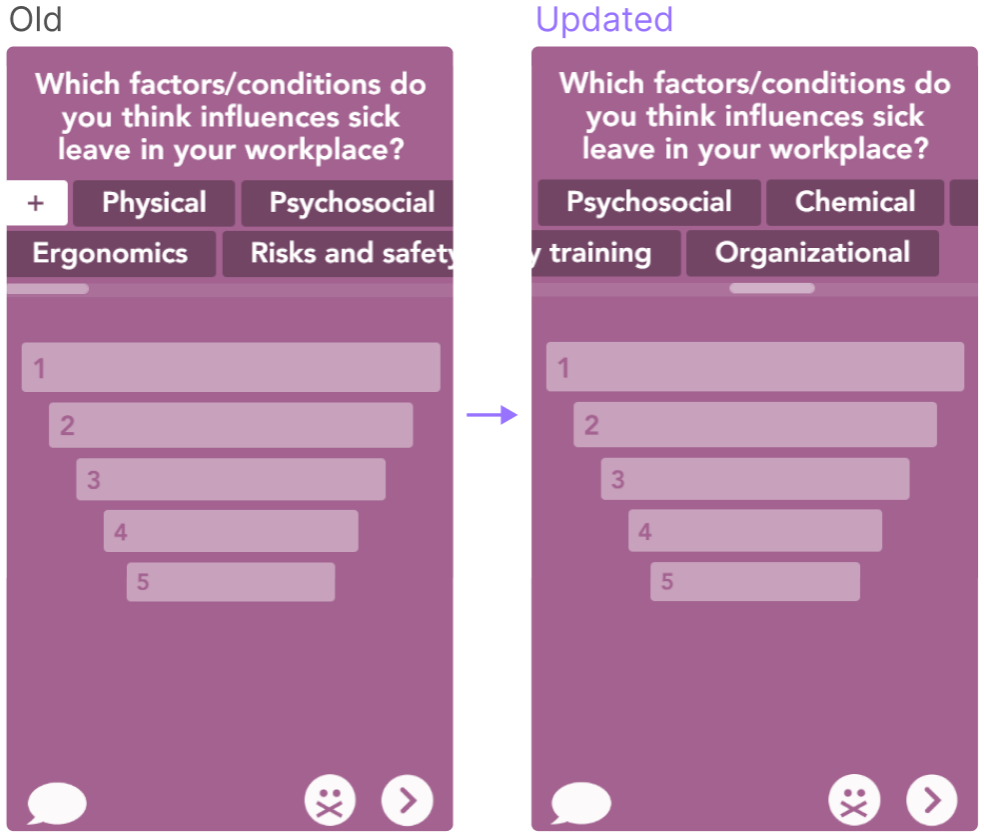
(3)The Norwegian translations for "In your workplace, do you agree with the statement..." has been updated.
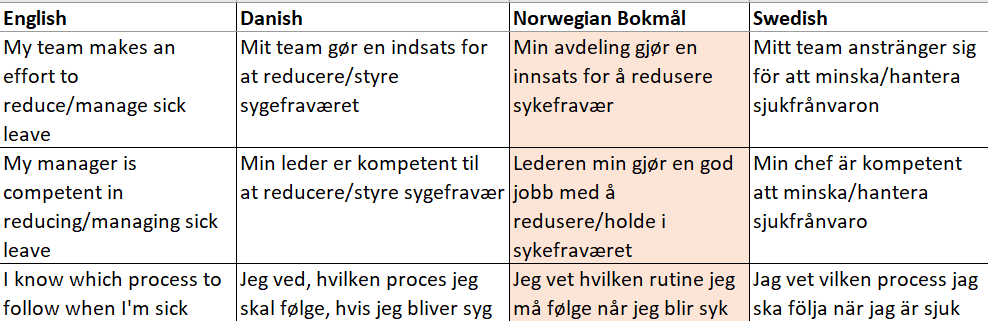

(4)"In your workplace, do you think sick leave is a challenge to..." has been updated to "Do you think sick leave causes a challenge to...". Also a new statement "the work environment" has been added.
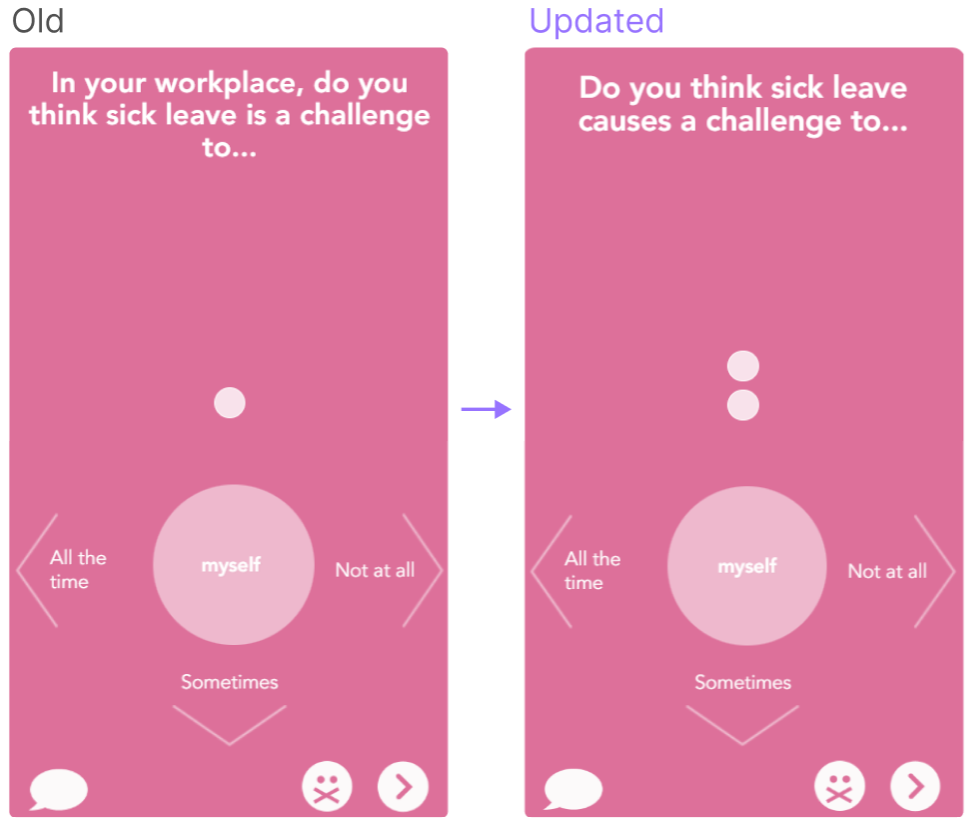
Organizational conditions
(1)Question "Do you think your manager..." has been replaced with improved translations and statements.
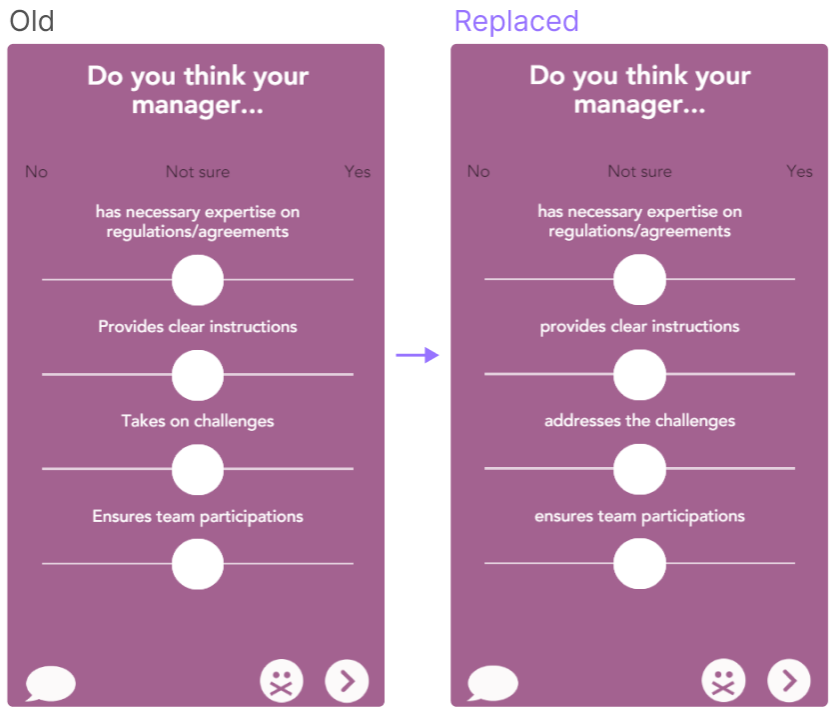
(2)Question "In the last 12 months, do you think your organization's renumeration scheme has had a negative impact on..." has been replaced with new answering options. Also, the Swedish translation has been updated to "Under det senaste året, anser du att din organisations ersättningssystem har haft en negativ inverkan på …"
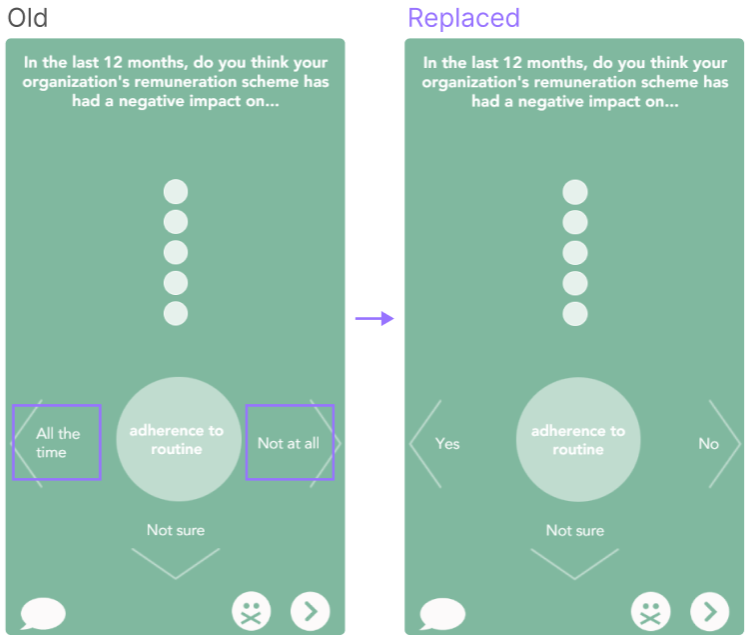
(3)Question "Does your workplace have..." has been replaced with updated improved statement and translations.
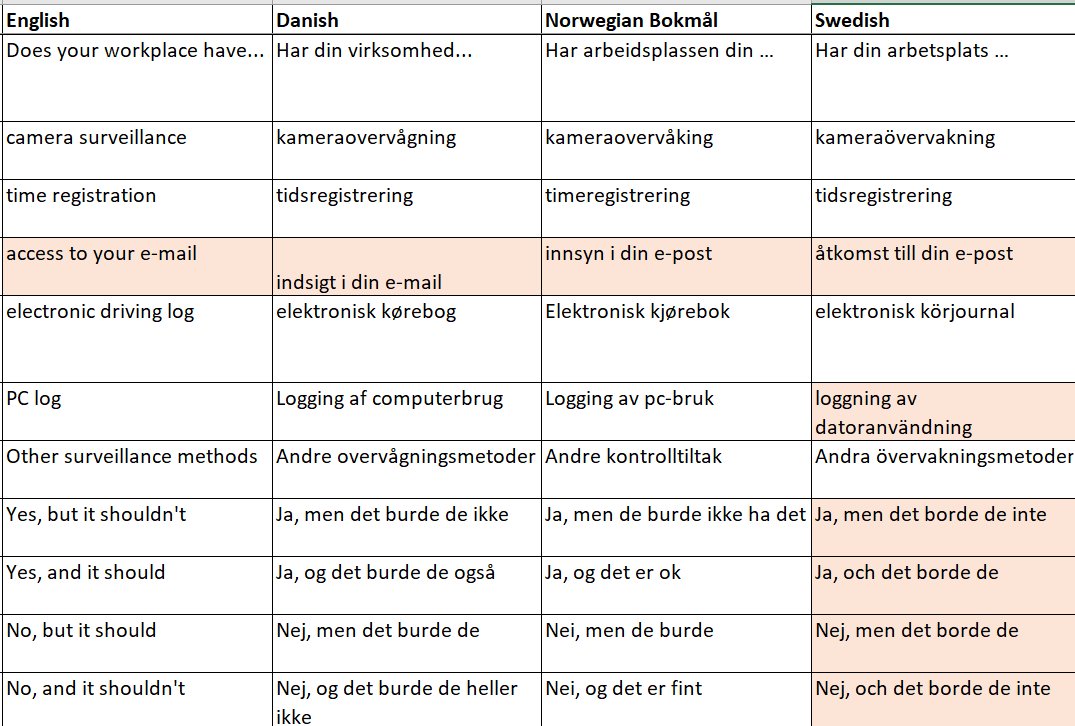
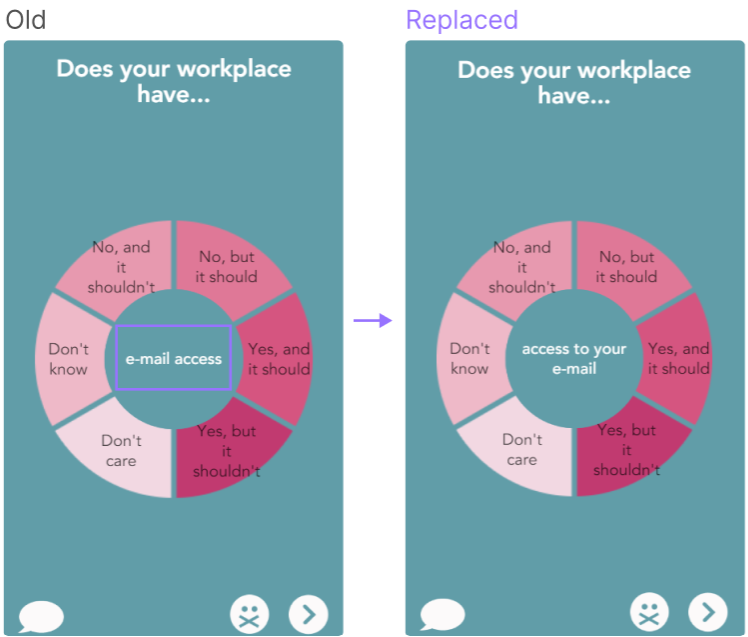
(4)Question "What do you think about your working hours?" has been replaced with improved statements and translations.
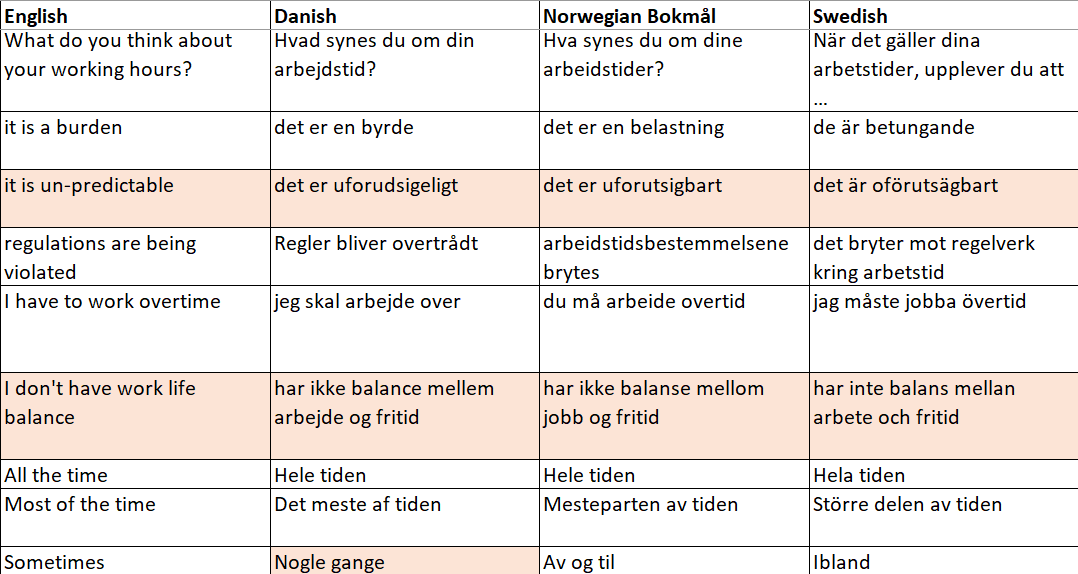
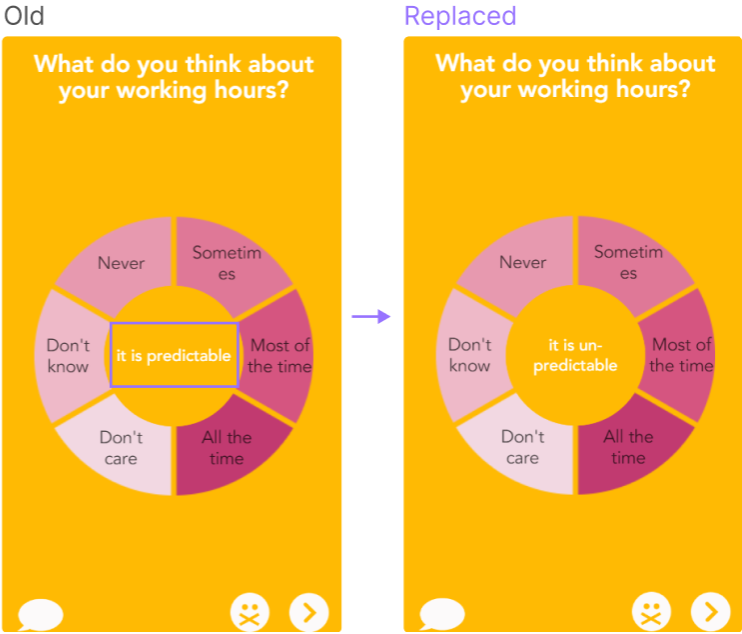
(5)Question "Do you think changes in {{COMPANYNAME}} affects the following work environment issues?" has been replaced with new answering options and improved translations.
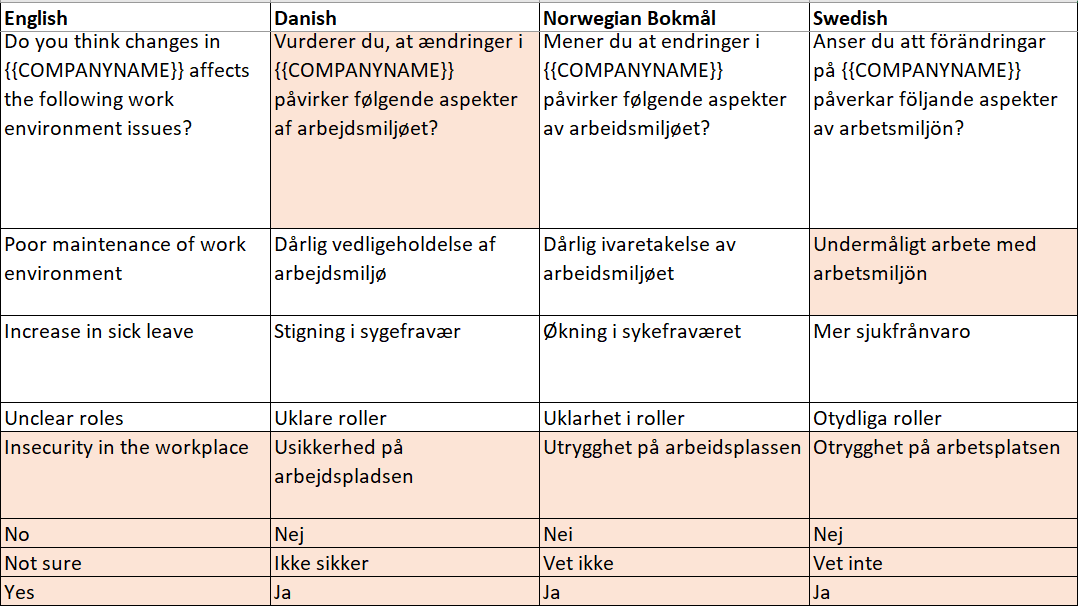
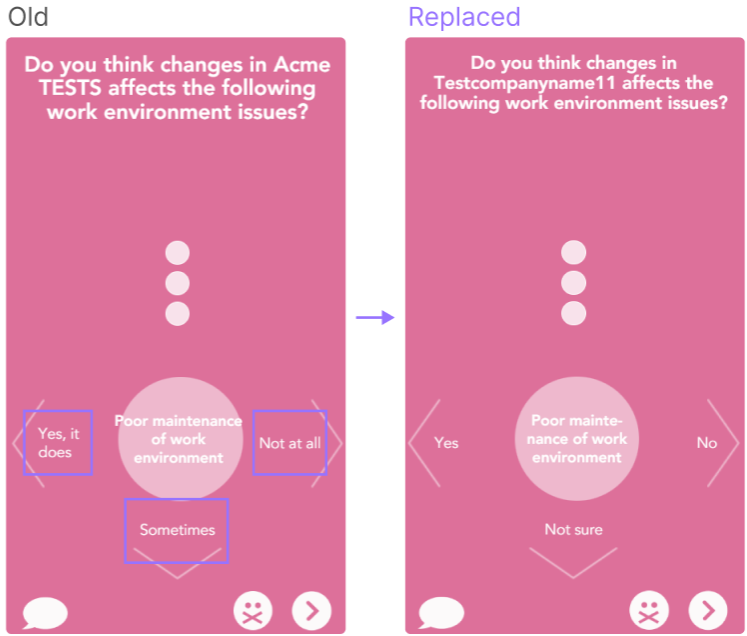
(6)Question "Do you find solitary work challenging to you..." has been updated to "Do you find solitary work challenging for..."

(7)The Swedish translation for "How does your form of employment affect your..." has been updated to "Hur påverkar din sysselsättningsgrad och anställningsform…"

(8)Question "How do you feel about change in {{COMPANYNAME}}? has been updated to "How do you experience changes in {{COMPANYNAME}}?"
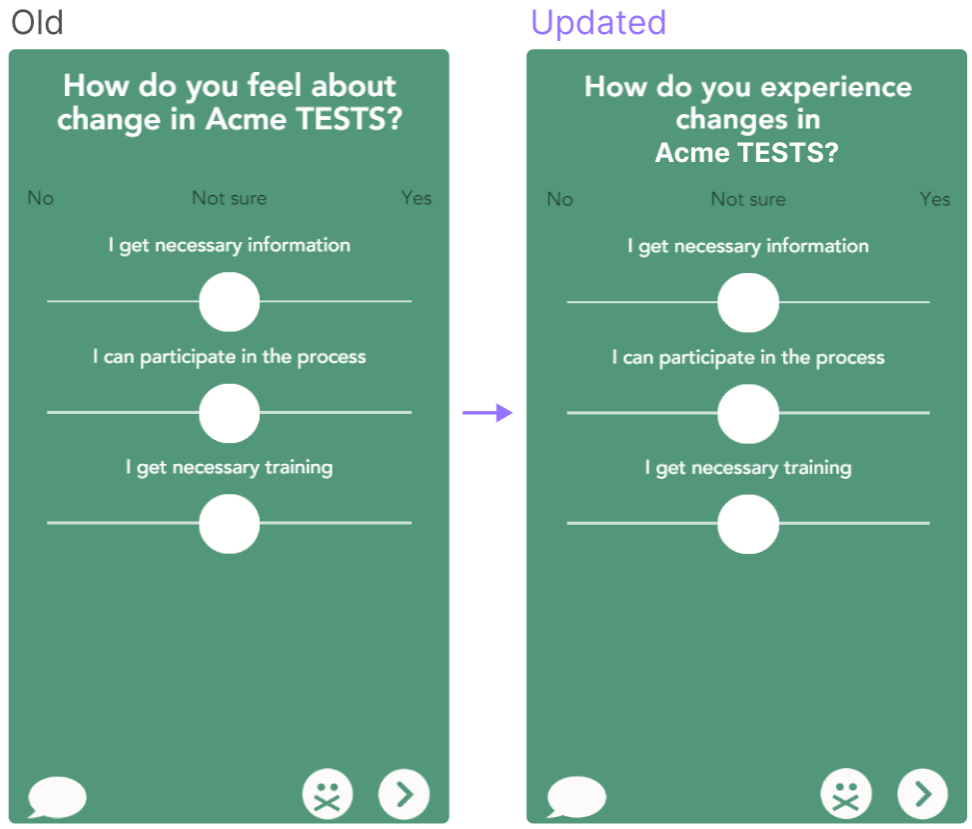
Improved "Extended Properties" Report
Based on customer feedback, we're releasing a series of improvements to the Extended Properties (NO: Størrelser og verdier) report that will help you gain even more flexibility and insight from your data.
Key Updates:
-
Multiple Department/Unit Selections: You can now select more than one department or unit at a time for more comprehensive reporting.
-
Improved Name Formatting: The report now separates the person’s name into distinct First Name and Last Name columns.
-
Department Details Added: The employee’s Department Number and Department Name are now included in the report for better context.
-
Enhanced Sorting Options: A new dropdown menu allows you to sort the data according to your preferences.
-
Data Inclusion Option: You now have the flexibility to choose whether to include people with no data registered. The default setting will omit individuals without data.
-
Export to Excel-Friendly Format: You can easily export the report in a format compatible with Excel, making data manipulation and sharing even easier.
We hope these updates improve your experience with the report and help you get even more value from your data.
New Vacation Report Released!
We are excited to introduce a new report for approved vacation!
You can now generate a report showing approved vacation days for a selected period, as well as any overrides to vacation days. This report is also available for export as a clean Excel file.

Updated Best Practice texts for Sick leave follow up
We have updated the Best Practice texts for Sick leave follow up
To be able to give all managers the best support to follow up sick employees , the best practice texts are always available in the system. This enhancement is designed to support managers in performing their responsibilities efficiently and effectively while ensuring consistency across the organization.
The best practice texts are visible in each step in the follow up process, and as a total overview in the tab "Best practice". We have recently reviewed all descriptions, so they are all up to date!

Electronic signing of documents
Electronic Document Signing
We are excited to announce the launch of electronic document signing! This feature is now available to all our customers with the Personnel documents module.
With this new functionality, you can securely and effortlessly sign all uploaded documents directly in the solution. Electronic signing offers the following benefits:
- Secure: Meets privacy and data security standards, ensuring peace of mind for both employees and the organization.
- Environmentally friendly: Reduces paper usage by digitizing processes.
- Efficient: Saves time by simplifying the signing process—no need for printing, physical transport, or manual filing.
This is an ideal solution for modern businesses looking for a forward-thinking and sustainable way to manage documents.
How to get started?
Contact us to activate this feature!
We look forward to helping you simplify and enhance your workflows!

Product feedback
Simployer &frankly product team is always open to improvement suggestions and ideas from our customers. That is why we've added a way for you to give us feedback directly.
Where can I enter my feedback?
If you have the role "administrator" in &frankly, you can send in feedback from the Account > Company settings page. We have added a new "Product feedback" section where you will see the "Open the Feedback Form" button.

What happens with my feedback?
All incoming feedback with be categorized and stored in Productboard, our product management tool. Depending on the product team's involvement on the area of the feedback, we might reach out to you for more information.
Therefore, we would appreciate if you enter your email address so that we can connect directly with you and your organization.
Will I always get a response?
Unfortunately we can't always promise that we answer all feedback directly or promptly. But we continuously use all feedback, in order to discover new areas of improvement and which problems we might address first.
What should my feedback contain?
We want to give each feedback the attention it needs. So if you have more than one feedback, we would greatly appreciate if you enter them separately.
The more details you write about what problem you are trying to solve, and how this improvement will help you, the better we will be able to understand the issue.
Think of things as "As a <type of user>, I want <some goal> so that <some reason>".
For example:
As an HR admin, I want to be able to schedule multiple pulses at the same time so that I don't have to spend time setting up individual surveys!
Or describe what you are doing and what would help you, because of <reason>.
For example:
When looking at the results in the Individual questions page, I would like see the internal benchmarks so that I can compare it to group results over time.
This lets us know what you want to do, and we will be able to use this information when trying to solve that problem.
[Engagement] December release
Improvements
1.&frankly will start to update and improve the interface and user experience, as well as more aligned with the new Simployer brand. The first change you'll see is the change in colour on the left side menu. We will continuously implement changes, so you will notice some change in colors and components in the upcoming months.

2.Improvements have been made to better support the Individual questions page, such as better support for two-week schedulings and historical results when questions are added/removed from pulses.
3.We've improved the mobile views for anonymous chat pages(such as chat lists and chat details), and the sentiment analysis modal
4.While viewing live results as an administrator or manager, it's now possible to look at your own comment and go directly to an anonymous chat you initiated in its "pending" state.
Bug fixes
1.Fixed issue of Engagement model measurement results not showing in the result email.
2.Fixed issue of response rate graph showing as 100% when there is no data.
Mobile apps.
1.The &frankly iOS mobile app will stop supporting iOS 14. We advise our users to upgrade to iOS 15 or higher in order to keep using the &frankly mobile app.
2.The Android app have added support for edge-to-edge display mode. Android edge-to-edge mode allows content to extend behind the system bars (status and navigation), creating a more immersive user experience).
Improved navigation in Simployer Portal
This release focuses on enhancing the user experience by streamlining and modernizing navigation within the Simployer Portal.
1. Updated Header:
- Product Switcher: A new feature allowing easy navigation between different products in the Simployer suite.
- Search Bar: Remains in the same position and functions as before, with user information displayed next to it.
2. New Left Menu:
- Navigation has moved to the left side of the screen, offering a more consistent and visible menu. It can be minimized to provide more workspace. Menu items are reorganized for clearer access to different areas of the portal.
3. New Tab Menu:
- Users can now easily navigate between areas related to personal data using a tab-style interface.
4. Mobile Experience Improvements:
- A new mega menu consolidates navigation and search features, improving the mobile interface for easier access.
5. New Start Page: (Next step*)
- A redesigned start page introduces several new widgets:
- Popular Shortcuts: Provides quick links to frequently used pages.
- Fun Facts: Displays rotating fun facts on each visit.
- Your Colleagues & Sick Leave: Modernized widgets displaying your colleagues and sick leave details.
- Your Messages: Remains the same as before, showing user messages.
*This update is part 2 of the update, and will be released within february 25
6. Simployer App Update:
- During December 2024, the Simployer App will be removed from the App Store and Google Play. However, users can still access Simployer via web browsers by adding a shortcut to their home screen, which will offer the improved navigation experience on mobile.
These updates are designed to simplify and speed up navigation, making it more intuitive both on desktop and mobile platforms.
Read more here.

Please note:
These updates will be released in several steps.
Planned release is week 48, but there might be changes along the way.
Possibility to filter list with all employees' tasks
Managers with many employees often get a very long list of tasks to follow up on. We have now made this easier by providing possibility to filter on each column in the Employee tasks view:
- Task: search to find specific tasks or tasks with similar names
- Added in: find all tasks added in a specific meeting
- Assigned to: filter to show all tasks from specific employee
- Status: filter list to only show tasks with selected statuses
- Due date: filter to show only tasks with due date within a specific date range.

New Excel Report Generation
What's New?
We are rolling out a new method for generating Excel reports. This new approach focuses on the following key improvements:
- Flattened Data: Data will be structured for easier filtering and manipulation in Excel.
- Minimal Formatting: The reports will have only essential formatting, keeping the focus on the data.
- No Extra Information: We’ve removed unnecessary details to streamline the report.
- Employee List (Ansattliste)
- System Archive (Faste registre)
Please test the new report format and let us know if it works for you. Your feedback is crucial in deciding whether we should expand this approach to more reports
New Group Applications Report in LMS, and other improvements
A new report is now available to help identify group applications in LMS.
What’s New?
Previously, it was only possible to see which groups were assigned to specific activities. Now, this report makes it easy to find all activities associated with a selected group.
Why It’s Useful:
This can be particularly helpful during reorganizations, as it allows you to see which activities might need to be reassigned to new groups.
How It Works:
- Select one or more groups in the report.
- The report lists all activities these groups are applied to, whether individually or in combination with other groups.
- By default, the report includes sub-activities, but there’s an option to filter for only top-level activities.

Fixes and Improvements
E-mail Notifications
- Recipient Filters: Resolved an issue where recipient filters would disappear from view after selecting an e-mail template. Filters now remain visible throughout the process.
- Date Selection: Scheduling a sendout now supports the YYYYMMDD format, consistent with other date fields in the Talent Portal.
Competence Development
- Pending Suggestions: Suggestions for competences that are no longer relevant (e.g., due to role changes) are no longer counted in the “Pending Suggestions” button. Only valid and applicable suggestions are included.

New Feature: Self-Service Size and Value Management (API)
We're excited to bring you a new feature that puts more control in your hands! With this update, you can now manage sizes and values directly, saving you time and effort.
The advantage of this update is that customers can now manage sizes and values on their own. For example, bulk importing values – say a customer has 500 employees who need a specific size and value, such as "Has work phone: Yes/No."
Previously, customers had to rely on external support for this process. Now, they can create their own sizes and import values for all employees themselves, eliminating the need to do it manually for each person or pay for assistance.
Reach out if you want access to the API.

New Cost Reports for Travel and Expenses
- Detailed Breakdown: The new reports display amounts per travel bill/expense set for each employee, making it easier to track and manage costs.
- Attestant Information: For the first time, you’ll be able to see who the attestant was for each entry, providing greater transparency.
- Attestant Controller: The reports now also include the attestant controller, a new piece of information that hasn’t been available before. This will allow for even more detailed tracking of approval processes.
We hope these updates improve your experience and provide the valuable insights you're looking for.
New features in reports
We would like to inform you that we have done some improvements in our reports
Now, you can easily track new hires and employees who have left within your selected timeframe. This allows for deeper insights into your workforce dynamics.
Plus, we’ve introduced a convenient checkbox that lets you display only the latest position of each employee. No more clutter—just the most relevant information at your fingertips! Previously, all position changes within the selected period were shown, but now you can customize your view to suit your needs.
We’ve also streamlined the report variants that highlight changes (options 3 to 5 in the “Show employees who” radio button group). This cleanup makes it even easier to access the data that matters most to you.

Engagement October releases
It's been a busy couple of months this Autumn, and we have made several improvements and bug fixes.
Better handling of colliding pulse schedules
As you may know, we have in place some rules while scheduling a pulse to prevent you from creating a schedule that would go against the anonymity(such as scheduling 2 pulse schedules, one to group A and another to group A + attributes Country: Sweden). In the latest release, we've made sure to show a warning if the editing the question would make it collide with an existing schedule when editing a pulse.
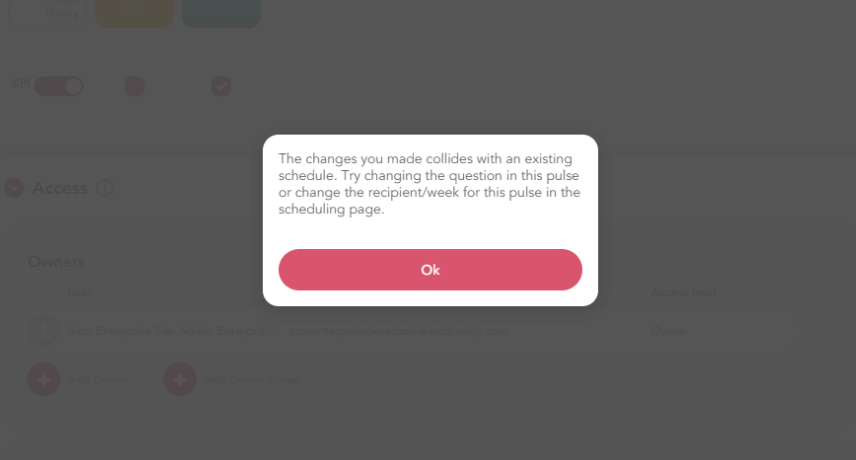
Question text overflowing
In the thumbnail view of questions, the long phrases used to overflow, hiding the question icons. We've made improvements to that the question text doesn't overlap with the icon below.
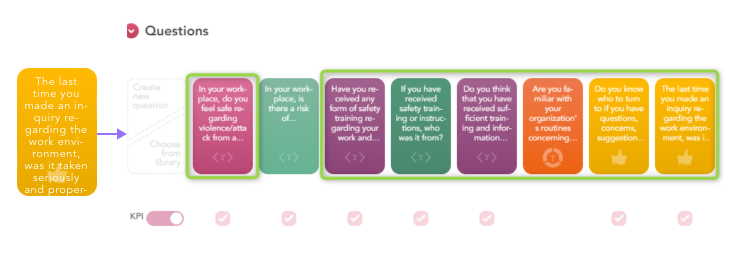
Improvements/Fixes on anonymous chat
(1)There was an issue of users who didn't belong to any group not being able to start an anonymous chat to the HR admin while answering. We've fixed this issue so even users who don't belong to a group will be able to start a chat to the HR admin while answering a question.
(2)For HR admins and group owners, we've made it possible to distinguish a comment that you already have an anonymous chat, and a comment that doesn't so it's easier to recognize without having to go to the anonymous chat page. The chat icon will be shown next to comments that you are already involved in an anonymous chat, and the + icon will be shown next to comments that you don't have a chat based on it.
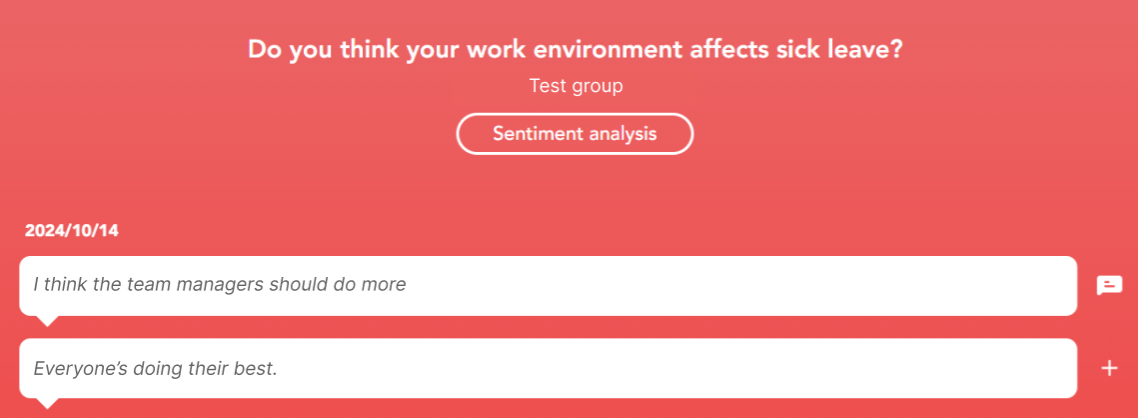
Same order of questions in a pulse and in the Individual questions page
Sometimes questions in the Individual questions page were not shown in the same order as in the pulse details. We've made sure that the results are shown in the same order as the questions ordered in the pulse.
Some minor bug fixes:
-Fixed issue of page scrolling down when navigating to the Dashboard
-The link to the sentiment analysis FAQ page showing an error in the mobile apps have been fixed.
-Fixed issue of the group selector sometimes not showing after switching system languages in the iOS mobile app.
-Fixed the scroll bar overlapping with the pulse description on the web
Easily Monitor Employee Application Access
Streamline your employee access management with Simployer! Our intuitive reporting feature allows you to effortlessly track who has access to crucial applications and who doesn’t. Save time and gain peace of mind with a clear overview of your team’s application access—all at your fingertips. Discover how simple it can be!

Leaving blank in Individual report when there is no data
The report that shows individual results on activities was previously showing the status “Not applied” when the report did not have any information. This status is not always true because it might be other reasons there is no data (for example some results was removed due to filter settings in the report). Since we occasionally get questions about this inconsistency, we have now decided to remove the status and instead leave it blank when there is no data.
NOTE: This is not news for everyone, since this fix was already implemented for Norwegian language, and several customers with Swedish and English have this fix since long before due to customized translations.

Fields added to Next of kin report
We have listened to your request and added some fields to the relatives/Next of kin report. Previously, the report included name and phone number. Now, we have added fields for email and address as well.

Survey template filter Added to Reports
The following reports have been enhanced with a filter for template (survey-resource).
- Surveys, Group Statistics
- Survey, Detailed Results
Now you can get results from all courses using the same survey-template without having to manually select each individual survey. Just select "Everything in list" (or multiselect courses), then filter on Survey resource and the result will only include surveys based on that template.

Gender Filter Added to Reports
The following reports have been enhanced with a Gender filter:
- Accumulated Course Duration (available in both group and individual reports)
- Meeting Overview
This update enables the creation of reports to compare course participation summaries based on gender, as well as the ability to analyze gender differences in the completion of performance review meetings.
Simployer HRConnect: endpoints for Absence availiable
Now we have created and released endpoints to read Absence in the API HRConnect! This gives possibility to get all absence in a period of time, and all absence that has been modified in a period of time.
For more information: https://hrconnect.simployer.com/index.html
Insight module - new feature for sharing reports
Hi all,
We just wanted to share that you - given that you have access to our Insight module - now can share reports you've created with colleagues using Insight. Shared reports will be available on your colleagues report list, and in addition links to reports can be shared directly.


If you don't have access to Insight we would like to remind you that it's possible to try Insight for free - see this release note here for more information.
Document module - updates to the document protection feature
Compliance is important for us at Simployer - and that's what this update here is all about!
In this release we have added an extra step in the process of removing document protection. While users with document administrator roles should have permission to view, also, protected documents - they should not be able to access these types of documents by default. Meaning that document administrators, from now on, first must actively remove document protection in order to access a document.
This update is not equal to any loss in permissions - but will make sure that protected documents can't be accessed without someone taking a conscious action. This logic/feature is a "compliance by design" type of setup meaning that it's still the document administrators responsibility to make sure that document protection only is removed if/when there are support for this in, at any given time, applicable legislations, for example ones related to compliance.

Improved functionality when deleting documents (GDPR Client)
This update heavily improves the functionality when deleting documents for a person (a user in the system). From now on you will be presented with a list of all document types connected to a person, such as an employment contract or a profile picture, when initiating the deletion process. All document types will be displayed as long as the person has at least one (1) document of the type connected to the user.

In addition a checkbox will pop up enabling you to select if you want to delete all registered documents for a person (no matter who registered it in the first place) or only documents the users themselves registered (meaning that documents registered by, for example, a manager will be kept).

If you choose to not delete all documents connected to users they will be given the status "Personal data partially deleted".


It's first when all documents connected to users are deleted that the status also will change to "Deleted".
A few examples of how this will work in practice:
Example 1
Tom has 3 documents connected to his user: 1 general picture, 1 contract (uploaded by his manager) and 1 general picture uploaded by himself.
If the administrator selects "general picture" and checks "delete only documents created by user" then only 1 document will be deleted. Toms status will then change to "partially deleted". The same document categories will be displayed since Tom still has 1 general picture document (uploaded by his manager) connected to his user.
Example 2
Lisa has documents of many types connected to her user, all created by her manager. When selecting all document types AND the "delete only documents created by user" option - no documents will be deleted. However, the status will still change "Personal data partially deleted" and thus enable you to return to deletion process at a later point in time (until no documents are left).
Example 3
A Privacy Manager checks only the box "Delete only documents created by the user" in the initial part of the deletion process. The result will be that no documents are deleted since no other category (defining document type) has been selected in addition.

Please note that these improvements - for now - applies for single person deletion and not bulk deletion. However they, all in all, should result in some eagerly awaited flexibility when it comes to data deletion in general. Enjoy!
Simployer HR Connect API - endpoints for account information added
Not all updates are big ones - but that doesn't mean that they're unimportant!
This time around we just wanted to let you know that yet another update has been made to our HR Connect API - meaning that endpoints for reading account information has been added.
Individual questions page updates and other bug fixes
Two key features have been updated in the new Individual questions page. In the latest release, it will now be possible to:
(1) Filter question results with a segment(user attribute).

(2) View your "own answers".

We've also fixed some issues that were raised in the new Individual questions page.
-Fixed labels not showing properly for the Rater question.

-Fixed showing error when no employees have provided their answers in the new Individual questions page.
-Fixed issue of not showing the group image in the User anonymity modal in the new Individual questions page.

New Word-format when exporting CV
When downloading the CV for a user, it was previously in an old word-format (.doc). This caused some security alerts for some users. Now we have upgraded so that the exported file is in the new format .docx.
Simployer HR Connect API - 1.1 version now released!
- Employee
- Employment
- Organization
- Person
- PersonManagerRelationship
- Address
- Child
- ElectronicAddress
- ExtendedProperty
- IdentityIdentifier
- NextOfKin
- Phone
Want to try out the new module Equal Pay?
Interested in getting support carrying out that all important salary pay gap survey?👫
We have just released a new module to support this very thing - carrying out salary pay gap survey(s) that is.
With Equal Pay you will get support throughout the entire process and also make sure that the survey is done in a structured, efficient and accurate way.
Please visit the Administration page within Simployer Portal and choose "Trial" in the left hand menu for trial activation and more details about Equal Pay. The trial is for a limited amount of time, but should you wish to continue afterwards we'll of course help with doing so.
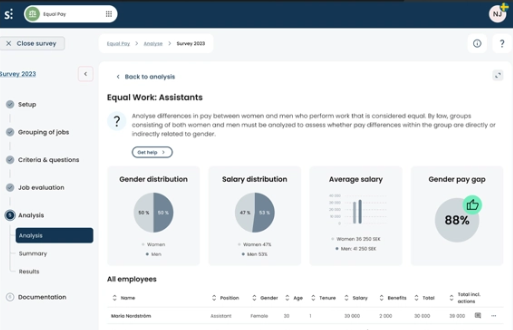
Want to try out the Insight dashboard?
You now have the opportunity to test our Insight dashboard for free! The dashboard will give you an overview of your most important HR data, that already is registered in the system. This can help you to be more proactive in the way you work, follow trends and make data driven decisions 👓🖥️.
You can easily activate the module and see more information about the Insight dashboard by visiting the Administration page in Simployer Portal (just choose "Trial" in the left hand menu!).
The trial is for a limited amount of time, but should you wish to continue afterwards we'll of course help with doing so.
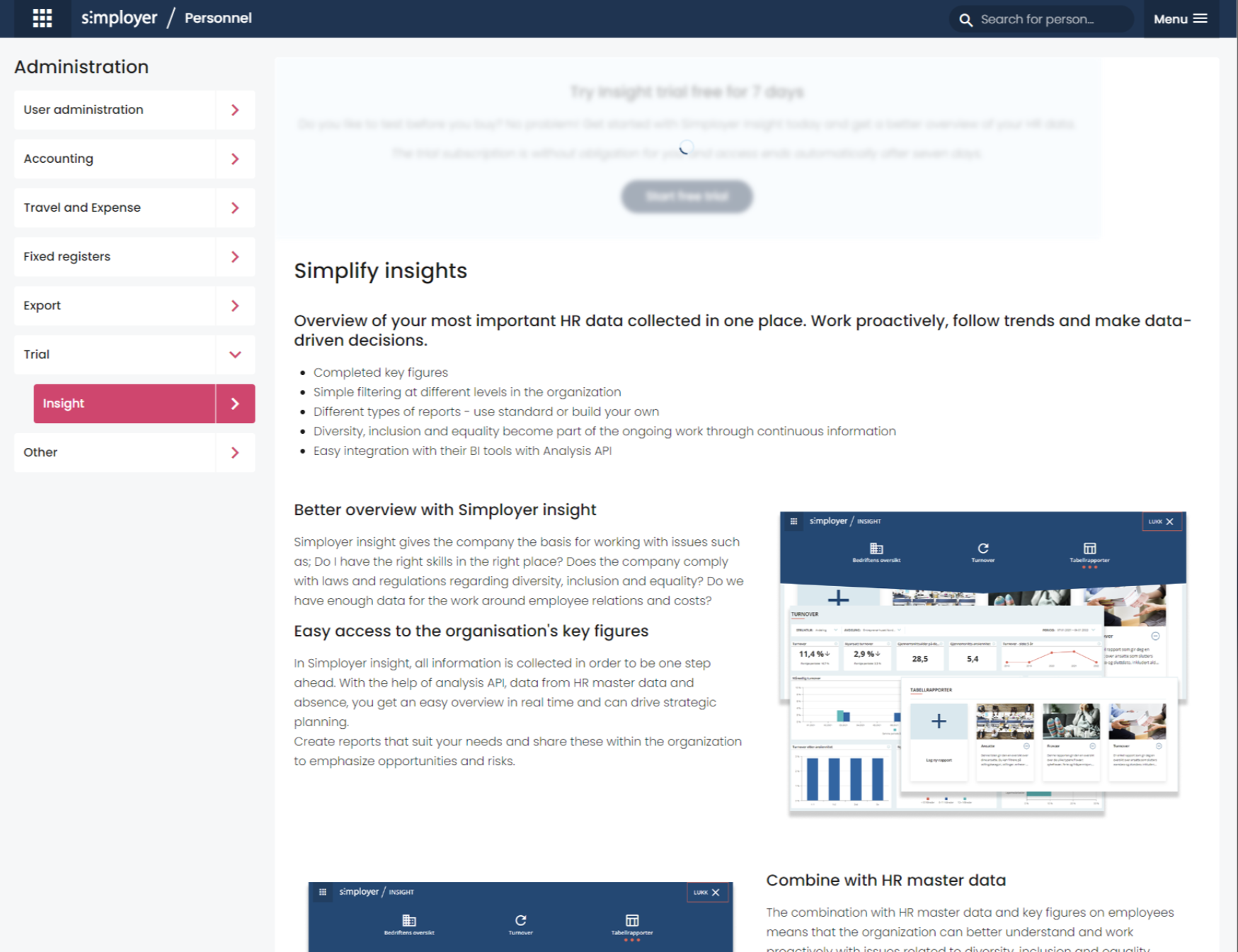
Simployer HR Connect API - now available!
With the new HR Connect API we provide even more efficient management of HR-related data making it easier for you to read and analyze what's going on in Simployer HRM. And in the extension providing you with a better overview of important metrics and understanding of your business and organization. How about that!?
About the API
The HR Connect API provides endpoints to retrieve information about employees, organizational units, contact data, employment contracts, and more within your organization. The API is secured by bearer token(s) generated in SimplAuth.It can be accessed using various third party tools such as Excel and Power BI - in addition to being consumed directly via your internal systems.
How to start using HR Connect API
In order to get going with HR Connect API you need to get authorized by SimpleAuth token. This is done by creating your own client in the Simployer Admin Center.
See this link for instructions https://developer.simployer.com/our-apis/simplauth/.
Want to link the HR Connect API to aforementioned third party tools such as Excel and Power BI?
Here's another guide for you: https://developer.simployer.com/our-apis/connect-api-through-power-query/
The actual API can be found here: https://hrconnect.simployer.com/index.html
A few examples and details
New e-mail event to send reminders to participants before the course end date
We have introduced a feature that allows reminders to be sent to participants a specified number of days before the course end date. These reminders will be sent to participants who have not yet completed the course, based on the number of days specified by the course administrator.
This new event complements the existing option of sending reminders to students who have not completed the course a certain number of days after the activity's start date.
Profile image synced to Talent
In the past, to display your profile picture in both the Simployer portal and Talent, you had to upload it separately in each platform. Now, we’ve made it easier for you. When you update your profile picture in Simployer portal, it will automatically sync to Talent.
If you don’t have a profile picture in Simployer portal, don’t worry. The picture you’ve chosen in Talent will be used. However, once you select a picture in Simployer portal, it will replace the existing picture in Talent. Please note that you can no longer update profile pictures directly from Talent.
This update only affects Talent customers who are connected to Simployer Core.
Administration for Contracts in fullscreen mode
Fullscreen mode for templates editor
This release contains a fullscreen mode for templates editor. This will give the editors with smaller screens more space when working in templates, and also help to create more focused space. To use the fullscreen mode simply press the 'Fullscreen' button above the editor, and to exit press it again.
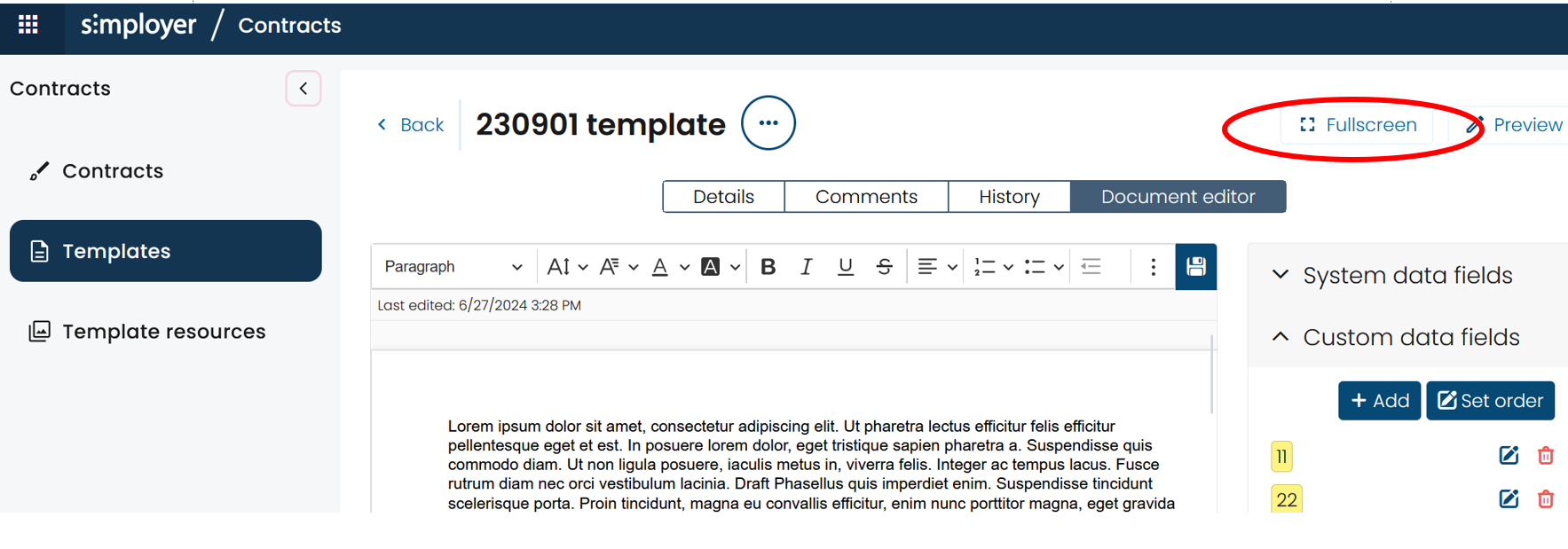
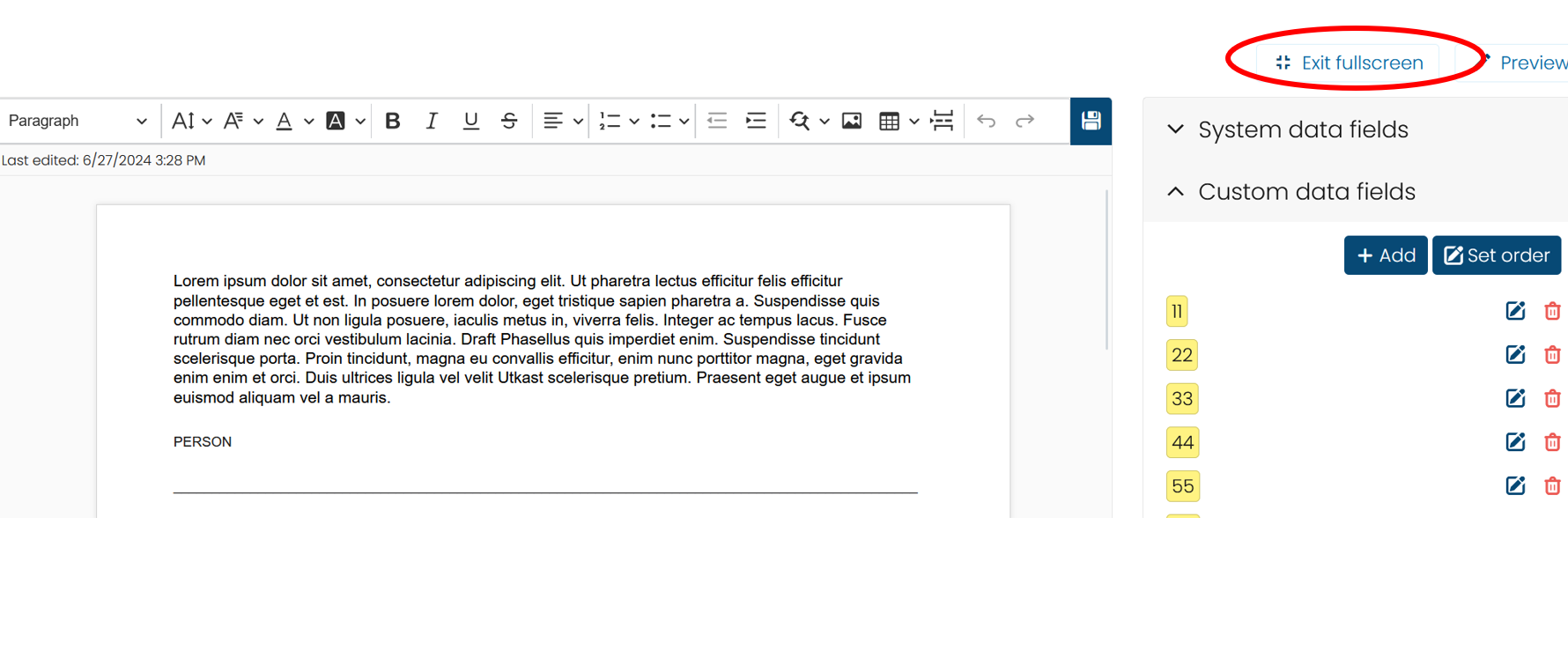
Notification to nearest manager when document expires
Notification to nearest manager when document expires
When a document expires, the user that has uploaded the document, will be notified. Previously we have added a setting, that makes it possible to notify the document administrator as well. After the latest update, the setting will also include a notification to the nearest manager when the document expires.
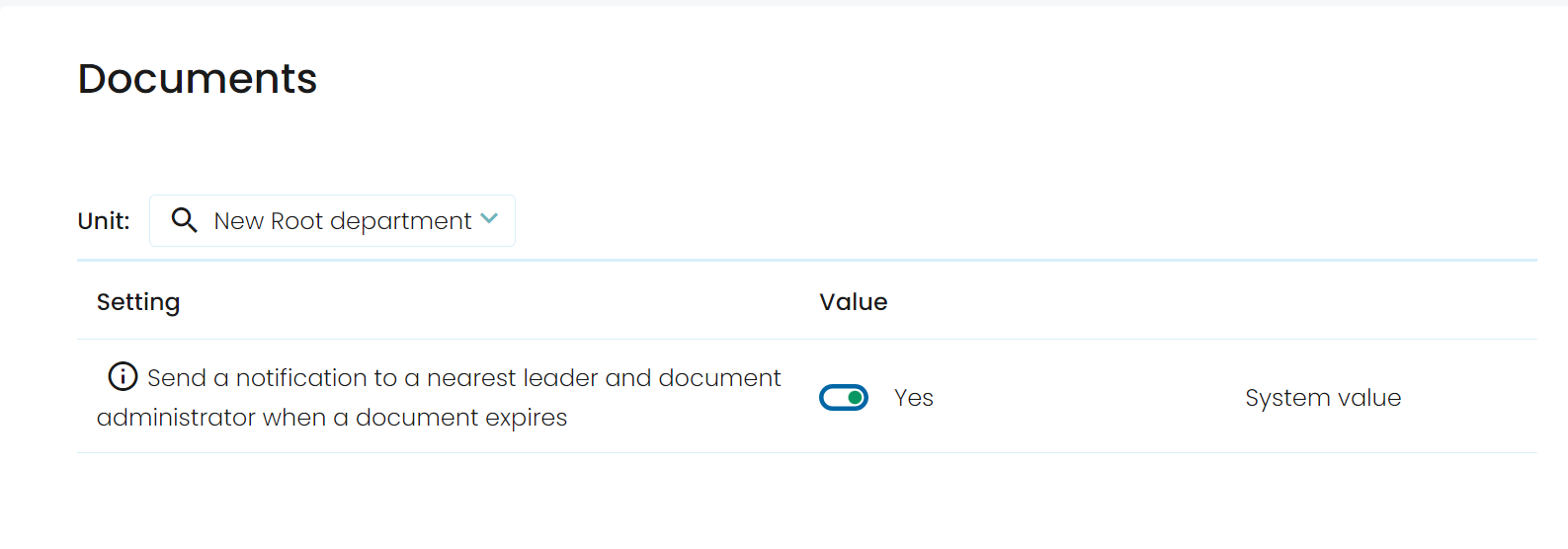
New Individual questions page
What's new in the Individual questions BETA page?
In the Results > Individual questions page, you can see the question results with updated chart styles alongside new additional improved features. Here is the list of the major improvements in the new page.
1) An updated filter
The Individual questions page has a new look. The Beta page will use the same top filters as the Segments and Heatmap page to select groups, pulse/questions and dates. You can now be more precise on how many results you want to see for a question, or how far back you want to go.
2) Improved handling of empty/blank statements
Empty or blank statements in comments and Free-text answers will be filtered out to ensure the quality of results.
3) Updated question results charts
The question results will be shown in the same updated chart styles as in the Dashboard. Here are some examples:


Additionally for Binary and Binary picture questions, the results will now be shown per week/date.

4) See question results from other pulses
If a question was included and scheduled in multiple pulses, it will be possible to see results from different pulses inside one question result. Turn on the “Results from other pulses”, and it will show that question’s result from other pulses within the filtered date range.

5) Updated integrity modal
We've updated the modal explaining why results are hidden. It now contains more details why a certain group's results are hidden, such as which groups it's too similar to in comparison.
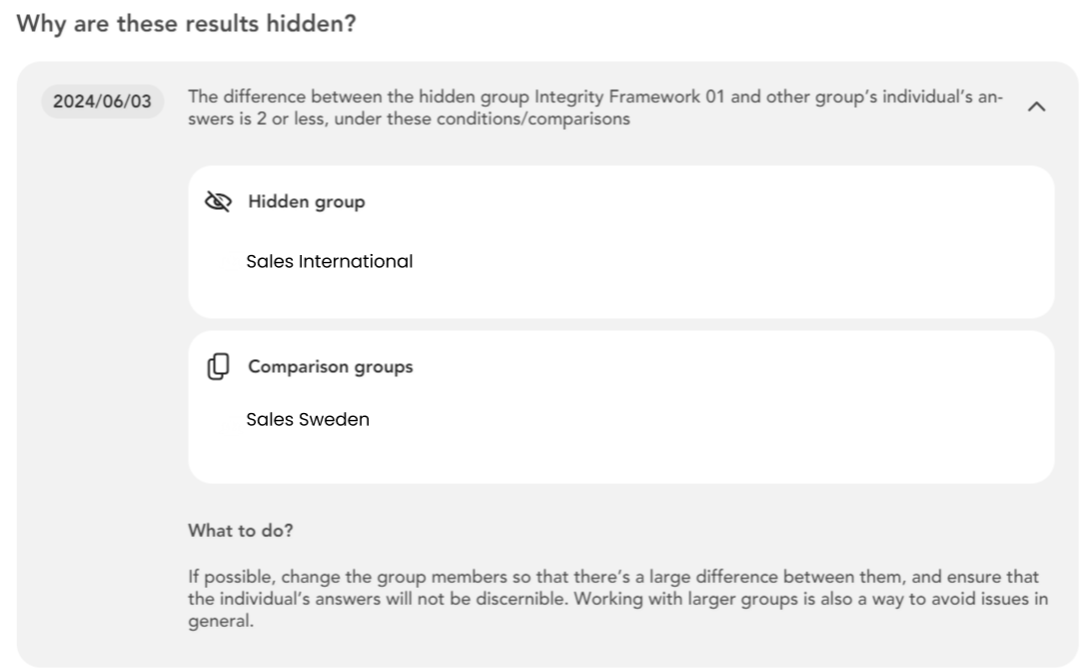
What's next?
There are some features that we hope to improve still in the new page, such as filtering the results on user attributes and being able to see your own answers. So until we can ensure the new page can fully replace the previous page, both the new Individual questions page and the previous version will be available to you.
Possibility for deleting Competence attachments in Document module
A minor, but nonetheless annoying, inconvenience has been solved meaning it's now possible to delete competence documents related to competences that no longer exists or documents that aren't linked to a competence.
This has, for example, been an issue restricting removal of documents and competences during offboarding of former employees - but should now work a bit smoother.
Analytics API now supports SimplAuth
While API key based authentication will be supported until the end of September 2024, we encourage you to adjust your solution utilizing Analytics API to fetch SimplAuth tokens instead of using API key as soon as possible. Going forward new API keys won't be provided.
Analytics API is a REST API that enables you, as a Simployer customer, to read and analyze your Simployer HRM data. Being able to run these kind of analyses is of course an important part of understanding your business and organization better, get a good overview of important metrics and locate where improvements can be made.
Analytics API implements OData open standard and can be accessed using various third party tools such as Excel and Power BI - in addition to being consumed directly via your internal systems.
Though we always try to be as swift as possible when you reach out to us one big upside of this switch is that it makes the setup process self serviced when using the Admin Center.
Click here for information about the possibilities with Analytics API and how you get started!

Improvement of birthday & anniversary notification settings
Knowing when your employees birthdays or anniversaries occur is quite important! And with the latest improvement of our birthday & anniversary notification setting we've made sure that you'll never ever miss the right time for congratulations & celebrations again 🥳.
Previously the setting for choosing how long time prior to a birthday or anniversary the notification should be sent was an open value type of choice. On a yearly, monthly or daily basis one could choose any custom value deemed suitable. While freedom of choice in general is a good thing, this led to trouble. For example when choosing weekly notifications 5 days prior to a birthday (a reasonable choice one might think) it would result in the setting providing users with a list of upcoming birthdays 5 days into the future, skipping birthdays occurring on Saturdays and Sundays.
While many notifications might be better than no notifications it can also be tiresome to get them too often, no matter how important it is to give the employees some extra attention. With this in mind we've simplified things.
From now on the options have been adjusted to:
- Daily, 1 or 2 days ahead.
- Weekly, 0, 7 or 14 days ahead
- Monthly, 0, 30 and 60 days ahead.

Since many have entered custom values earlier on we've also converted them to fit in with the new options:
- Daily, for those with 0 days ahead 0 has been kept. Values bigger than 0 have been converted to 1
- Weekly, for those 0 days ahead 0 has been kept. Values between 1-7 have been converted to 7. Values over 7 have been converted to 14.
- Monthly, for those with 0 days ahead 0 has been kept. Values between 1-30 have been converted to 30. Values over 30 have been converted to 60.
Document administrator gets access to remove protection
Document administrator gets access to remove protection
Previously, it has only been possible for the employee that uploaded the document to remove the protection from the document. Except if this person has been deactivated, then the document administrator can remove it.
This has been challenging in scenarios like when the employee is on a long-term absence and so on, then no one can remove the protection.
We have now added the possibility for the document administrator to remove the protection. This will make the process more flexible, if there are cases where the employee that protected the document is unavailable.
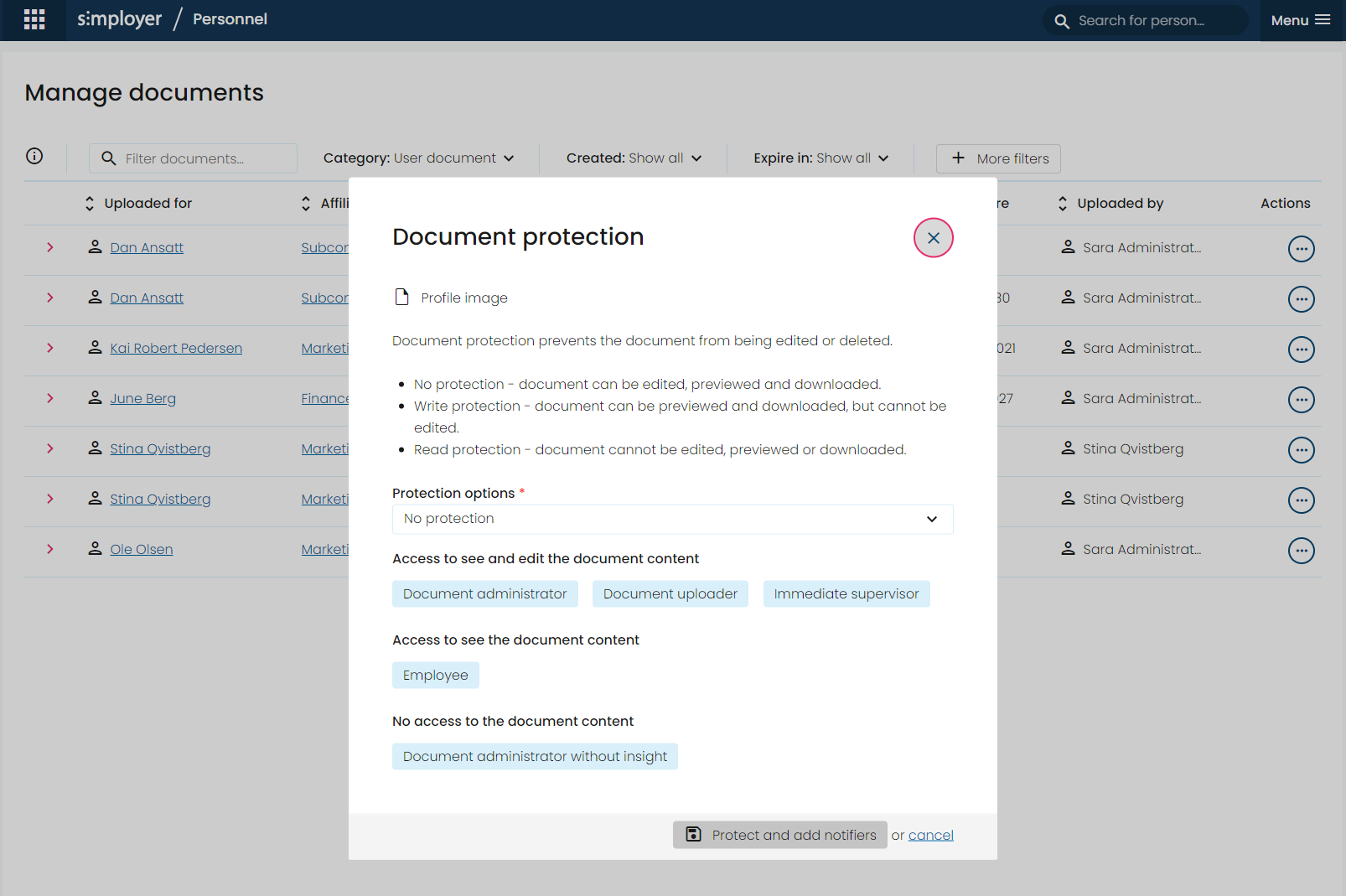
Updated templates for on/offboarding in English
Updated templates for on/offboarding in English
The Norwegian templates for on/off boarding are now updated and published in English. If needed, administrators can do adjustments in the templates to follow internal routines.

Updated templates for Contracts
Updated templates for Norwegian contracts
The 1th of July, new regulations will be implemented for employment contracts in Norway.
We have now released an updated version of the templates for full time and temporary employment. The updated templates are available for you to import in the Contract module.
If you need more information about the new regulations, or help to adjust your contracts, please contact us at konsulentps@simployer.com!
Various bugfix in Simployer HRM
Recently we have been cleaning up a few annoying bugs and errors in addition to minor improvements to remove friction in the user experience. Below you find a short summary.
Fixed missing birthdays for Managers on "Today's" section for employees within subunits
Previously users with manager roles didn't get the popular visual reminder about employees birthdays in "Today's" section even though the system setting was toggled on correctly.
Enabled downloads of employment contracts from Document module
Recently there has been issues with customers getting an error when trying to download employment contracts from the employment module, even though it works when downloading in the contract module context.
Decluttering of settings
In order to remove unnecessary complexity and improve user overview of system settings we currently are cleaning up and removing settings not being used. This will be done continuously going forward - but a few ones have already been removed;
- SendDocumentExpiredMessage - setting for preventing notification to be send when a document has expired.
- SpecialDayLimitNumberOfPersonsSetting - setting for limiting the number of special days a user/person in the system can have.
- ProfilePictureVisibilitySetting - setting for restricting the visibility of profile pictures on organizational or departmental levels.
More user fields supported in Talent-sync
The fields 'EmployeeNumber', 'StartDate' and 'Gender' is added to the sync between Simployer Portal and Talent. This means that if these fields are updated in Simployer, it will automatically update for the user in Talent.
NOTE: An initial sync is required to get these 3 fields synced for all existing users (contact support if this is required).
User Import Functionality in Handbooks
We are excited to announce a small but very important update to Handbooks that we believe will significantly improve your experience. We understand that adding users manually can be a time-consuming task, so we’ve introduced a new feature to make this process easier for you.
From now on, you can import users to Handbooks directly from files! Here’s how:
- Navigate to the Users section in the Administration module.
- Click on "Create."
- Select "Import Users."
Talent integrations - Enhanced security
The Talent Public API has until now only had basic authentication (with username and password). To enhance security and meet audit requirements, customers can now opt to enable mutual authentication for their API in addition to the existing basic authentication.
Contact us for more information if you want to start use the new authentication method in your integration.
Read more: Overview of mutual authentication on Azure Application Gateway | Microsoft Learn
Activity Logs
To improve insights into previous changes and updates to person data we have now released long wished for functionality for activity logs. This feature provides possibility to see which changes were carried out to a person in Simployer and when, during the past 12 months.
The activity logs are available from both the Administration section for system administrators as well as directly on the person page also for person administrators.
In the activity logs you will be able to see:
- When – time and date for when the update was carried out
- Employee – which person the update was carried out for
- Changed by – which user who carried out the change (admin, system etc.)
- Category – if the update was connected to for example personalia, registration of next of kin or electronical addresses etc.
- Value – specific info about the information that was changed & updated
With this new feature we are providing a better and more structured way of tracking changes carried out to persons within Simployer down to specific employees - as well as on departmental levels. You will also find it easier to learn what kind of data that actually was changed, by whom and in which context.
This improvement is but one of many upcoming ones focused on helping you save time and work more efficiently in Simployer!
Please note that the activity logs are restricted to showing only data that we are currently logging for changes – and only for active persons in Simployer.

New filter in Insight
A new filter is added to Insight. The filter allows you to choose if you want to display or hide deactivated departments. This will be useful to filter for if there has been reorganizations or updates in the organization structure where units have been deactivated.
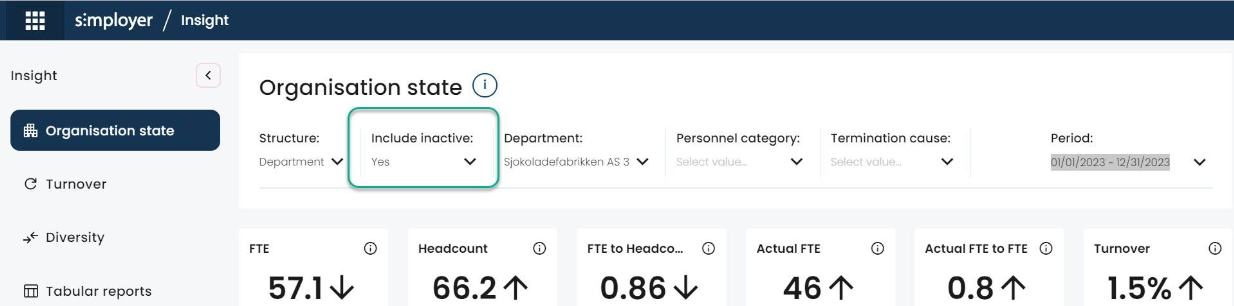
Changes in an ongoing Salary Review
When creating a salary review, relevant units and employees are added to the selection. A salary review can be ongoing for a longer period, and changes may happen in the organization - like employees get new positions or manager. Previously the selection of employees in the ongoing salary review, has not been updated after an employee has gotten a new position or manager.
To make sure the manager doing the salary review is informed about the latest changes, we will now add information in the salary review if there has been any changes. When changing affiliation, position or manager, the employee will still be part of the original department he/she belonged to when the salary review actually started. The manager will get information about the change:
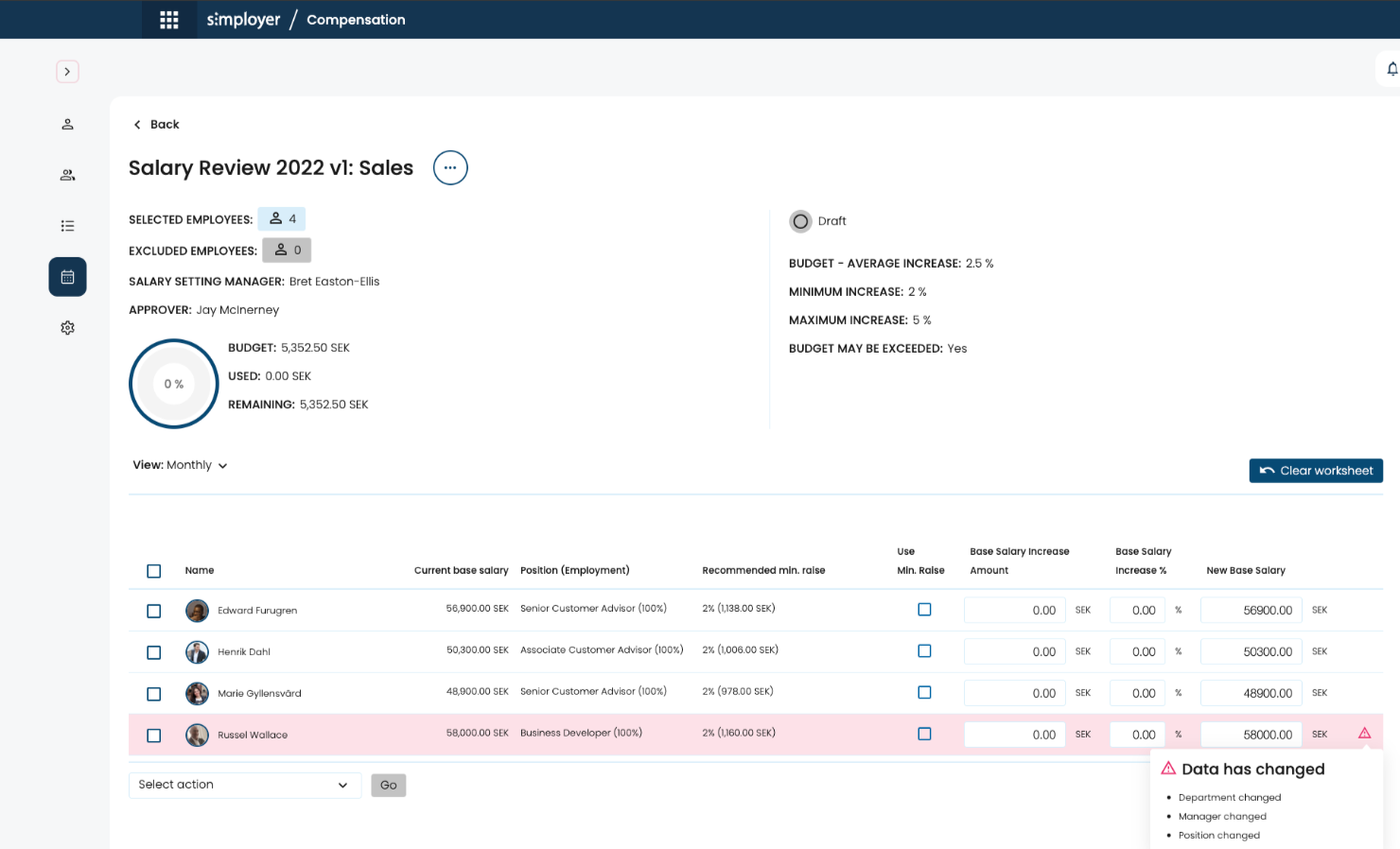
Translation of custom made registers
In Simployer there are several registers were the customer can create own values, ex extended properties, positions and so on. Now we have released the possibility to translate these values, so the user will be able to read the registers in the same language that is set as user language.
Previously the administrator had to create all values in the different registers in one language, because there were no option to translate this to all user languages. In the latest version, there is released a new page for administrators to translate all custom made registers to other user languages. This means that the users will be able to see the different values in the same languages as they have set as their user language. Like Extended properties: If all values are translated to English, Swedish and Norwegian, the users will see the different values in the language they are using.
Another example is the position register. If you are using the Contract module, and have created the position register in English, but using Norwegian or Swedish templates for contracts. The administrator can now translate all position titles into Norwegian and Swedish, and when creating new contract, the position will be displayed in relevant language.
This will also be implemented for reports going forward.
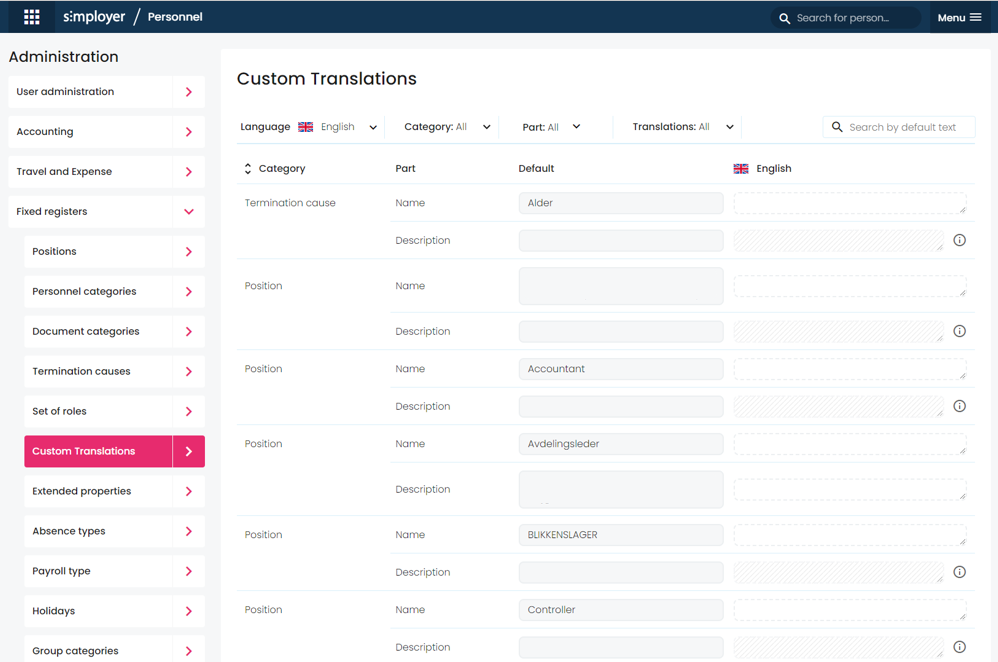
February 2024 release note
1.Differenciating copied pulses from the original
There’s been several feedback that finding a copied pulse is confusing. Now, when a pulse is copied, it will add “(Copy)” at the end of the pulse name, and show the copied pulse name in the pop-up afterwards with the message “Your pulse has been copied successfully as "{{name}}".”
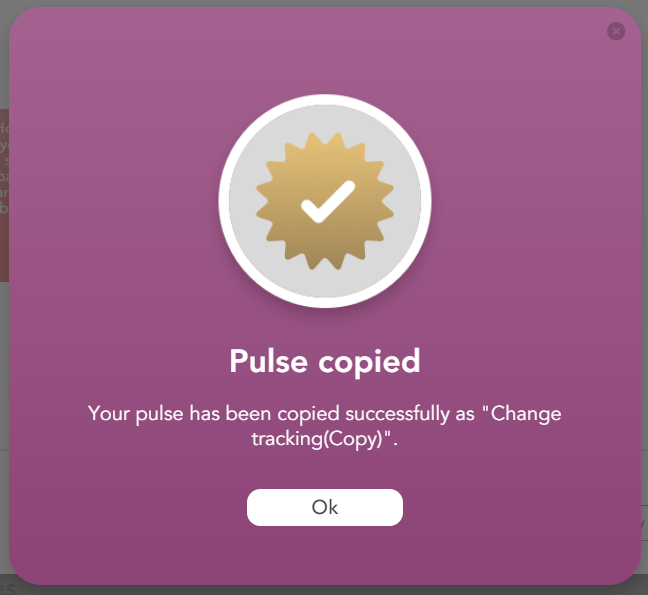
2.Remove old date/time settings on questions
This has caused some confusion as the previous date/setting per question isn’t taken into account when scheduling a pulse anymore, and yet it was shown in the pulse details. We will be removing it, and the date and time of when the questions in a pulse survey will be Open or Closed will continue to be set when scheduling a pulse.

3.Sorting by pulse name or date in the scheduling list view
Within each Live/Upcoming/Past section, it will be possible to sort schedules by the Pulse name or by the Date in either ascending/descending order.
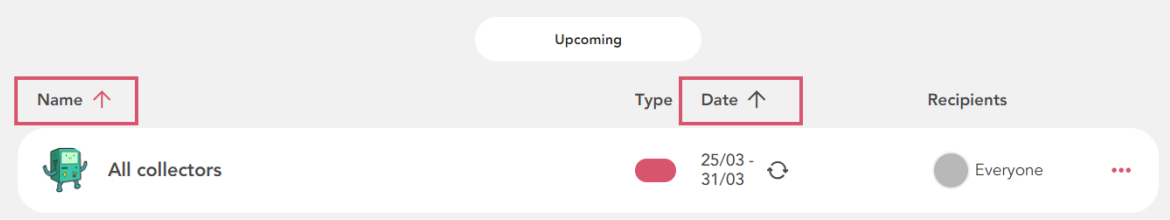
4.Seeing historic results in the engagement board
It will now be possible to select a past date to look at previous results in the area chart and line chart in the Engagement board.
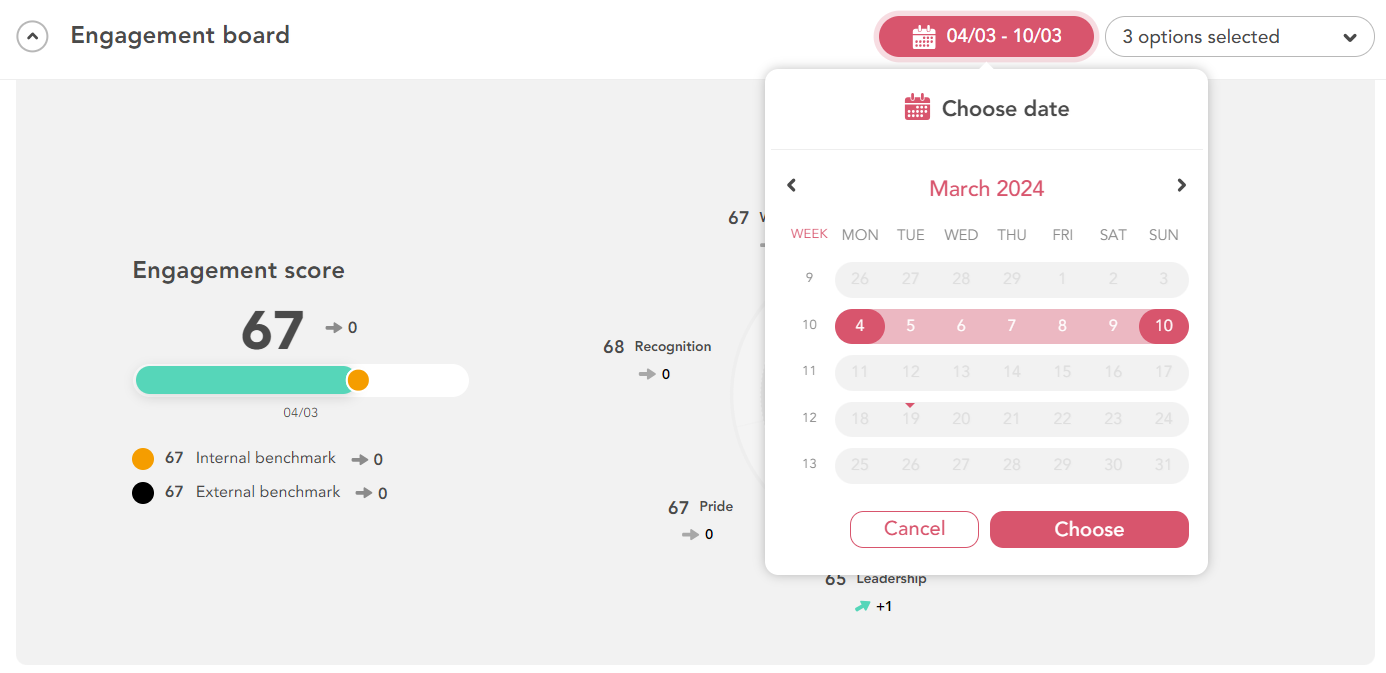
5.Selecting a custom background color for custom questions
There’s been several requests around allowing custom colors for questions so that admins and managers could chose a color that fits their brand. As a first step, we will make it possible to pick a custom background color when creating a custom questions. While editing the color for &frankly or “locked” questions is still not possible, hopefully this improvement can allow our customers more flexibility.
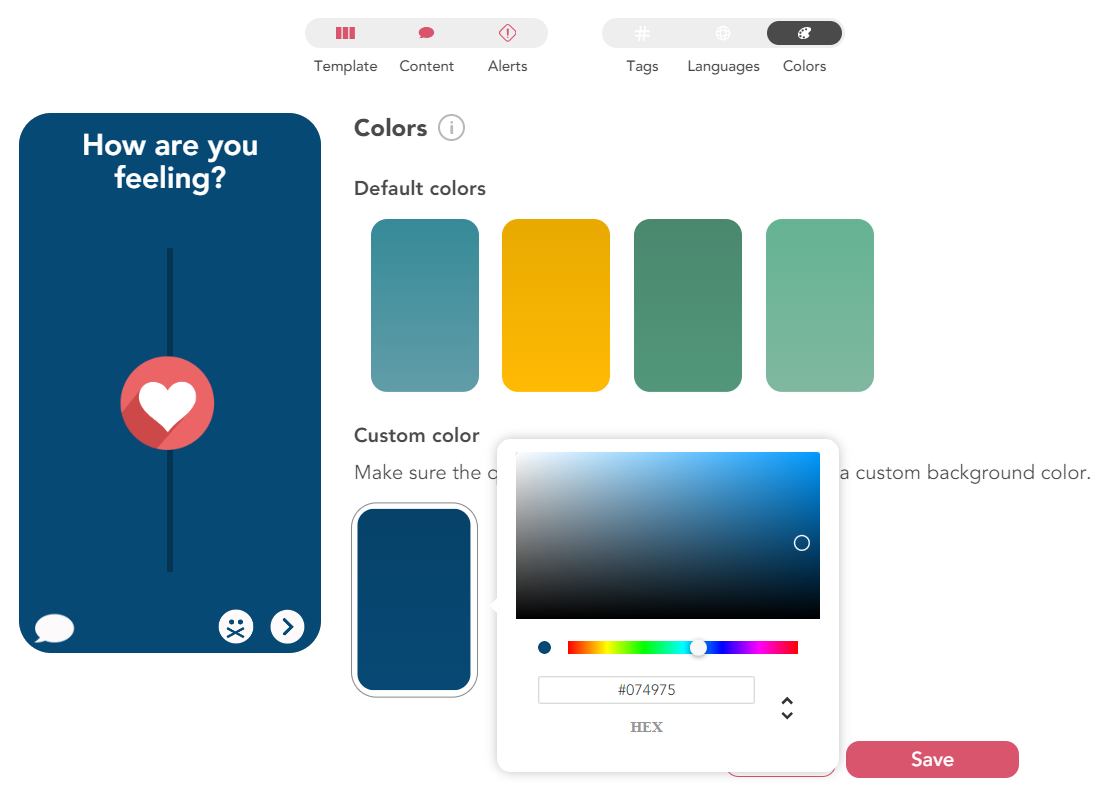
New anonymous chat feature
Encouraging employees to leave comments while answering is a great way to capture sentiments that may be hidden behind a question’s answer. However, understanding and addressing direct textual feedback isn’t always easy. For HR and leaders, there would be a need to ask more about a particular comment to understand it better and discussing it openly can be difficult to get honest feedback initially. Also for employees, they might feel their comments go un-answered and feel discouraged to add comments in the future.
That is why we are introducing a new “Anonymous chat” feature for employees and leaders to talk about the question and their comment anonymously. Leaders and the HR administrator will be able to find out more about a particular comment and clarify the meaning, while employees are given the opportunity to be more frank and initiate an anonymous discussion themselves.
For the HR admin
HR administrators can enable or disable the anonymous chat feature for the entire organization. When enabling the feature, it is mandatory to assign the main HR Admin that will be responsible for following up on any chats addressed to the “HR admin”. It will also be possible to decide if the employee can initiate a chat addressed to their own group owner(Leader), to the HR admin, or both.
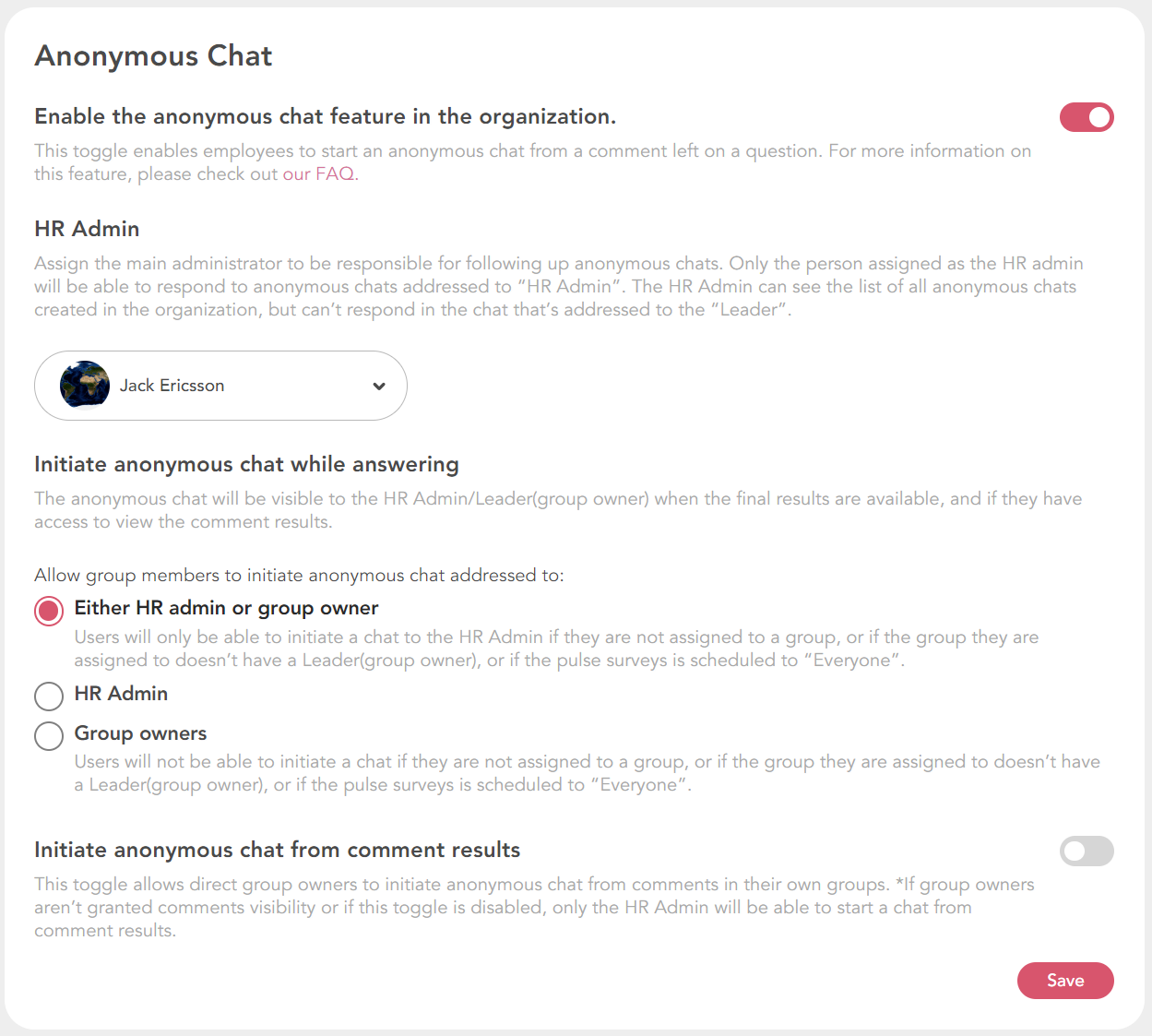
For employees
If the anonymous chat feature is enabled in the account, it will show a toggle to initiate an anonymous chat based on the comment they are leaving while answering a particular question. It will be possible to initiate a chat to either the HR admin or one of their direct group owners.
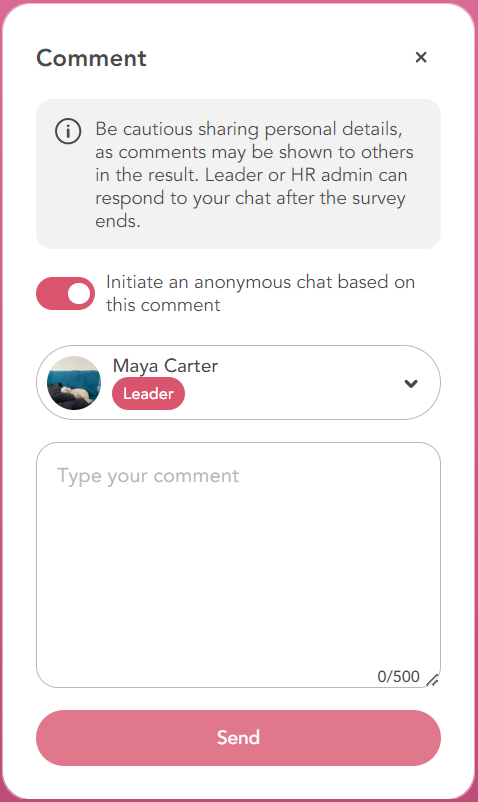
For group owners(Leaders)
Group owners(Leaders) will be able to initiate a chat from a comment left in their direct groups.
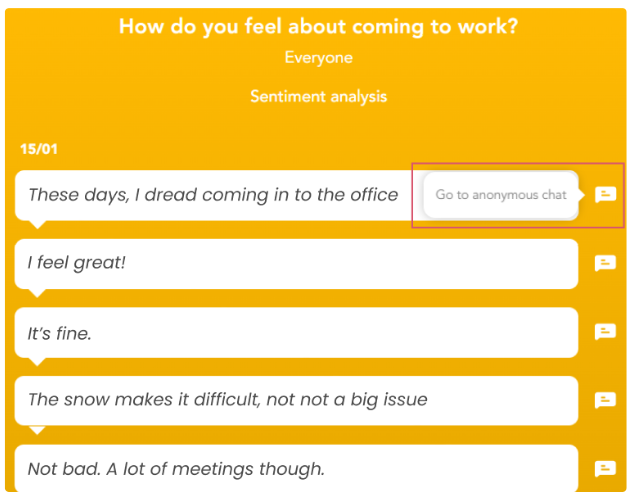
Updates in Simployer &frankly
Updates to existing &frankly questions
We have taken into account some feedback and requests we've gotten regarding &frankly library questions. Soon, we will be realing several updates to existing &frankly questions.
(1) Arabic translations for &frankly questions. &frankly library questions will have Arabic translations.
(2) Update to Finnish translations using suffix "mies" for manager.
There has been feedback that several &frankly questions used the suffix "mies" in the Finnish translations, and that in general it's an old-fashioned expression. So several questions will be updated, for example "Would you like to have a one-to-one with your manager?" would be updated from “Haluaisitko jutella kahden kesken esimiehesi kanssa?” to "Haluaisitko jutella kahden kesken esihenkilösi kanssa?" If you have used this question in a previous survey, the updated question phrase will show in past results as well.
(3) Question "How does the collaboration work... ...within the entire company" will be updated to "How does co-operation work ...within the entire organization".

(4) Question "Would you recommend your manager to friends" will be updated to "Would you recommend your manager to others".
Workplace assessment pulse/questions
We will soon release a new "Organizational conditions" pulse. This pulse has been created with the help of Karoline Amundsen Dystebakken, Simployer's legal advisor HR. The questions in this pulse addresses § 4-1 of the Norwegian Working Environment Act, and will be available in all preferred languages(not including Swahili and Arabic)
Also, the "Arbetsmiljö (afs)" which addresses the Swedish AFS 2015:4 ("afs") legislation will be moved to the "Workplace assessment" section in the Pulse library page.
News! Diversity dashboard in Simployer Insights
We are launching a new dashboard in Simployer insight, which will give you an overview of the diversity in your organisation!
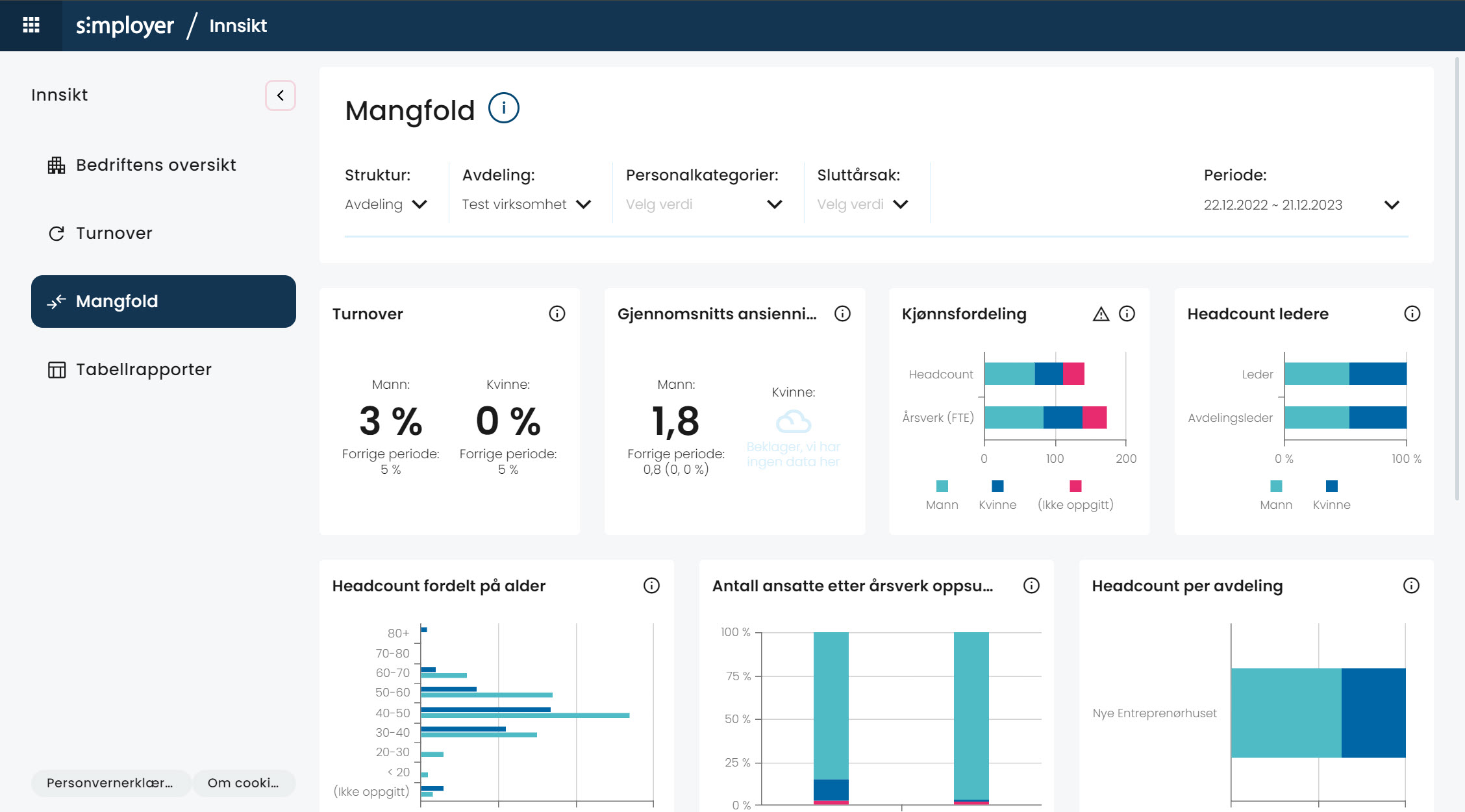
The dashboard consists of the following data:
- Gender distribution
- Age distribution
- Turnover by gender
- Personnel categories divided by gender
- Employment percentage by gender
- Appointments and dismissals broken down by gender
- Managers divided by gender
- Absence divided by gender (Parental leave, own illness and child's illness)
My Simployer & new navigation
In November and December, we will gradually launch a new navigation and a new page called My Simployer. The aim of My Simployer is to give you the most important information you need from our products compiled on one page. The changes in the navigation are made to create a holistic user experience and make it easier to find our products.
My Simployer
My Simployer will be introduced at the end of November and more features will be added as early as 4th of December. My Simployer will receive regular updates and we are planning more new features on the site. The goal is for My Simployer to become the start page for the entire product suite and eventually replace the Simployer Portal for customers who currently have this as their start page. The exact date for when the Simployer Portal will disappear has not been set and for now the Simployer Portal will continue to be the landing page while you can test My Simployer. The person search function will be available as before in the Simployer Portal.
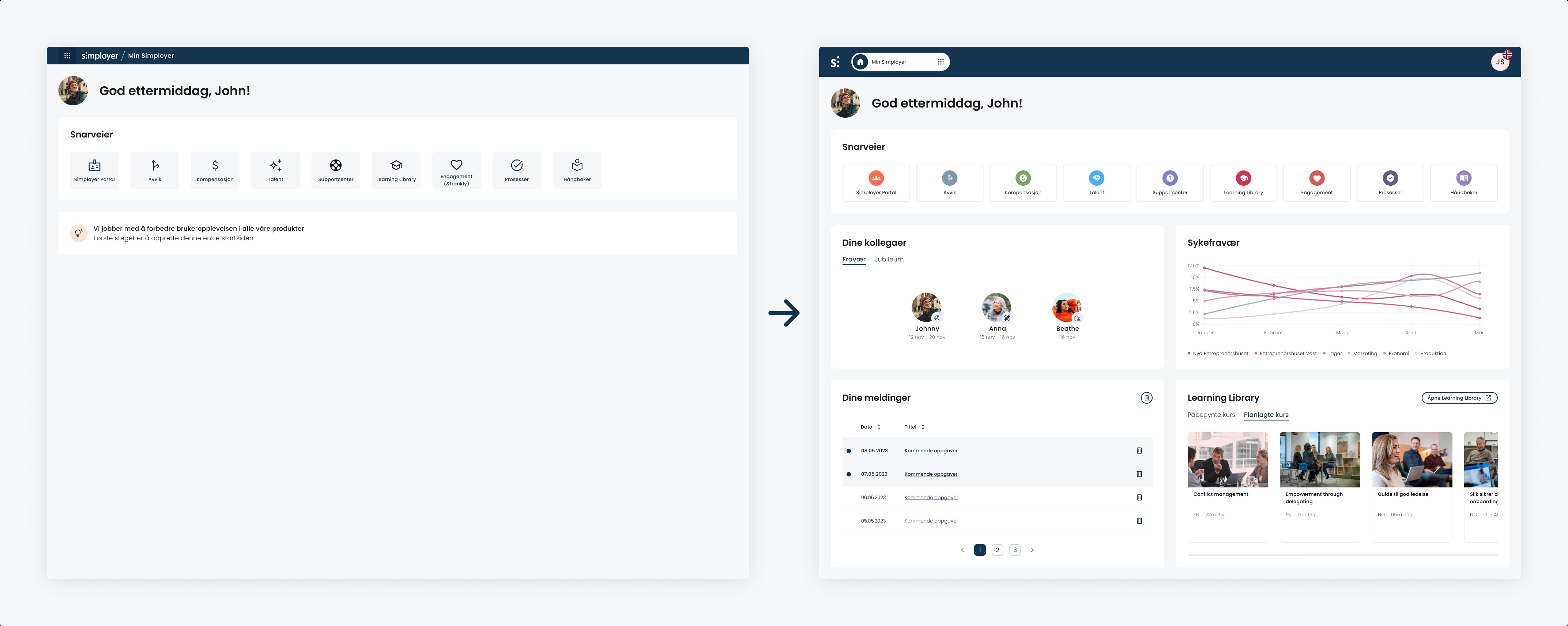
First version of My Simployer is in November and a new version with more widgets will be added in December.
New navigation
Most of the products in the product suite got a new side menu in November. In that menu, you get access to all the functionality found in the products you use. The menu works in the same way in all products. The menu can also be minimized to maximize the workspace.
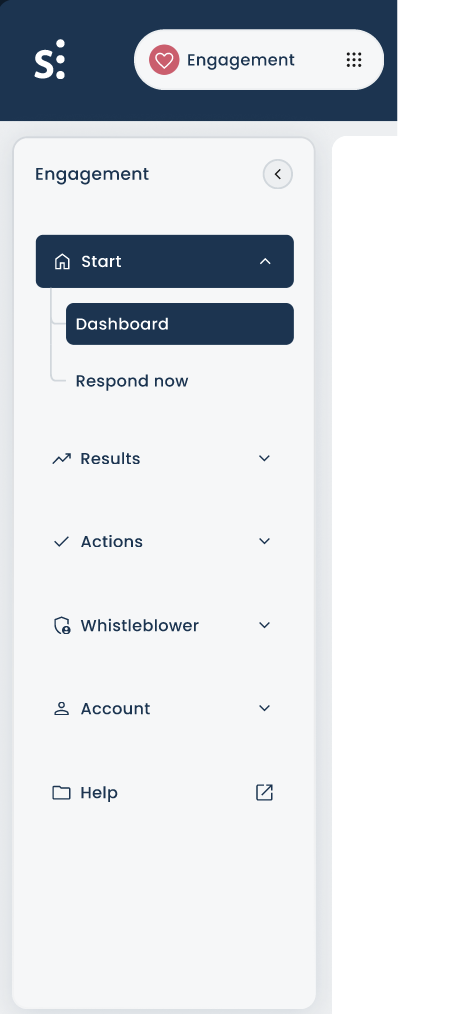
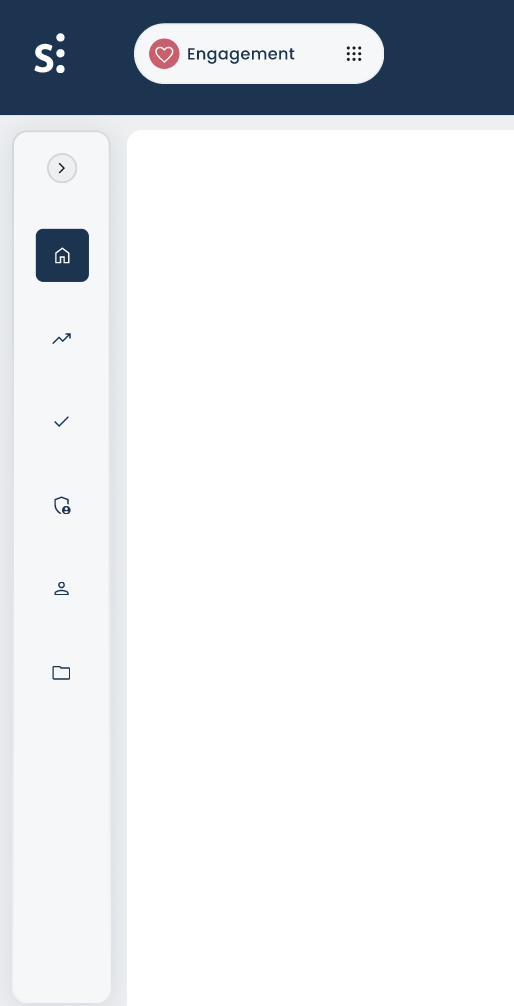
New header
In addition to the updates in the side menu, we will be launching a new header in many of the products. It will make it easier to navigate between our products and improve the interactions within the entire Simployer suite. We're going to start by adding a product selector and personal settings to the new header. The new header is ready for launch and will be continuously published in the various parts of our product suite.
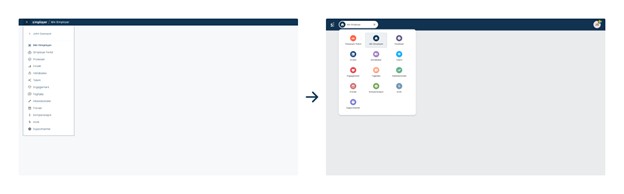
Header and product selector in the current solution and with a new look that will be launched in December.
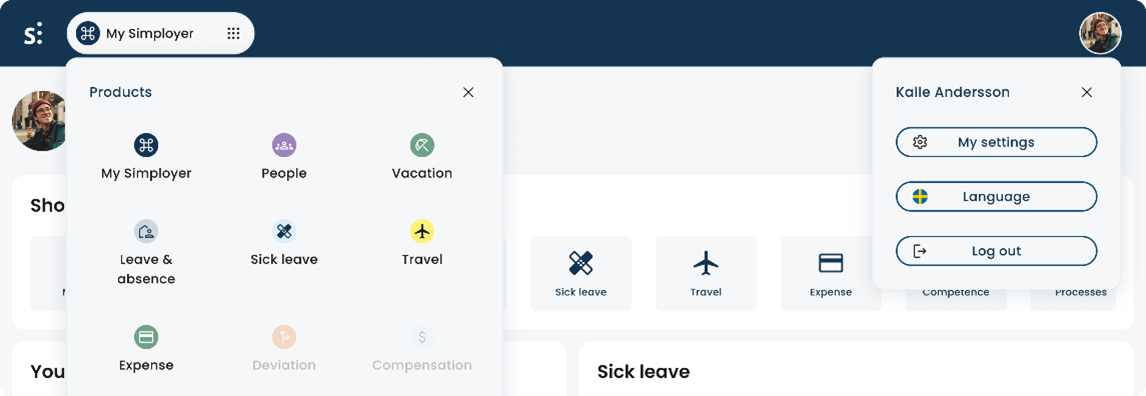
The changes to the menus and My Simployer will be implemented in November and December:
- November 8th: New left navigation - Compensation
- November 13th: New left navigation - Insights
- November 15th: New left navigation - Talent
- November 17th: New left navigation - Engagement
- November 20th: The first version of My Simployer is launched
- December 4th: More features are added to My Simployer
- December 4th - 31st: New header and product selector are launched continuously in most products.
Updated access for managers in the contract module
When creating a new employment contract, the manager has access and receives notifications of the progress, is default signee and is displayed as manager in the contract details view.
Until now, we have used the manager of the person for whom the contract is created. We have now changed to using the manager of the department to which the position belongs.
In most cases it is the same person, but the change will make it more accurate in case of internal recruitment to another department or in cases where a person belongs to more than one department.
In addition we have removed the notification that a contract has been created to avoid too many emails.
Different date formats when viewing results
There have been several requests about how dates are displayed when viewing results.
Some have expressed a need to see "year" info, and others have mentioned that "weeks" are difficult to understand depending on the employee's cultural background. That's why we've added a more varied date format option for you to choose from, according to your preferences. You can choose your date preference by clicking on the user settings at the top right.
Date formats & eNPS question
Diver date formats when looking at results
There has been several requests in the past around how dates are shown when looking at results. Some have expressed the need to see see "year" info, and others have mentioned that "weeks" are hard to understand depending on the employee's cultural background.
That is why we have added a more diverse date format option you can chose from, according to your preference. You can select your date preference by clicking on the user settings in the top right corner.
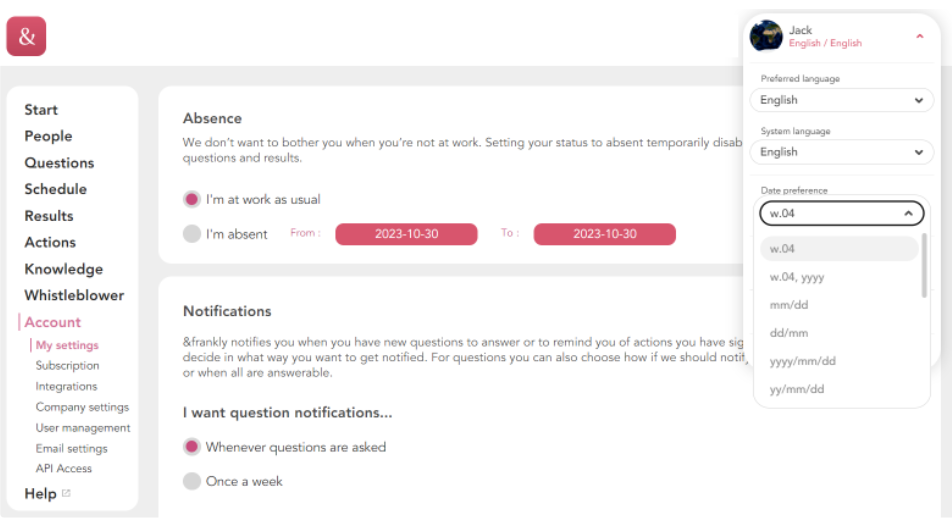
Update on the eNPS question
The eNPS question in the &frankly question library has been updated. Even if an employee loves their current employer and the workplace, they might not necessary want to work with a friend. Therefore instead of asking "How likely are you to recommend {{COMPANYNAME}} as an employer to a friend?", it will how ask "How likely are you to recommend {{COMPANYNAME}} as an employer to others?".
Updates to Simployer Employment Contracts
The Simployer Employment Contracts module has been updated and includes a new function to import standard templates and an update to the design of the template pages.
Import standard templates into your own site
You can now import our standard templates directly into your Employment Contracts module. The template is available to simplify and establish faster, and so that we can help with recommendations for what should be included in a contracts template.
When you are on the page for templates, you will find an import button in the top right corner. A new window opens where you can choose which template you want to import. Click next to choose settings for this template.
Once the template has been imported, it is owned by you and you can make the changes you want.
Consider that text and fields may need updating to match your company and agreements.
Updated design of the template pages
The pages for templates have been updated with a new design and you can find all the details for the template by clicking on the template name.
You can browse between different pages and find a pen in the upper right corner to make any changes to the different templates.
In the list view for the templates you will now find a new column for countries. Fields are not mandatory, but are intended to simplify the process when you have templates in the same language but for different countries.
Update on Individual questions BETA
We’ve continued to make updates to the new Individual questions BETA page. Here are some of the recent improvements:
Fixed results being difficult to read when many date/weeks were showing.
- If the user attribute "Companyname" is added in the Company settings and asked in a survey question, the placeholder {{COMPANYNAME}} will be displayed when looking at the results. This is because employees in same group can each have different "Companyname" values, or even not have one defined. For example, within group “Simployer” there could be employees who have “Companyname” value “Simployer SE” or “Simployer NO”. So while people in the Simployer group are answering the question “{{COMPANYNAME}} is moving in the right direction”, they will either see “Simployer SE is moving in the right direction” or “Simployer NO is moving in the right direction”. However, when looking at group “Simployer” results for this question, we will be showing the placeholder as group members saw different versions of the question.
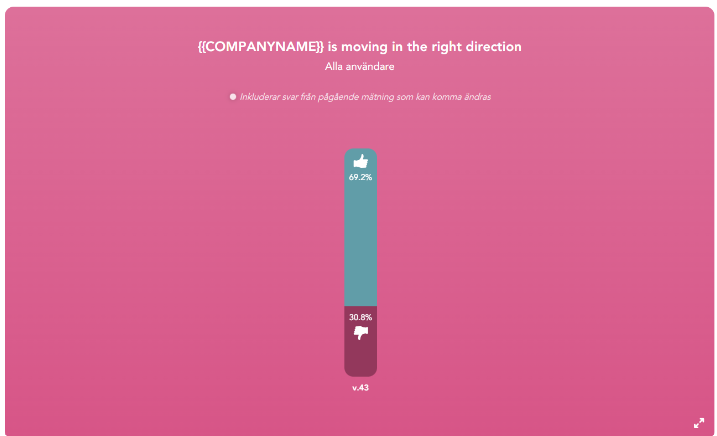
- Fixed not being able to scroll down when there are multiple week/date results Work/Life balance question.
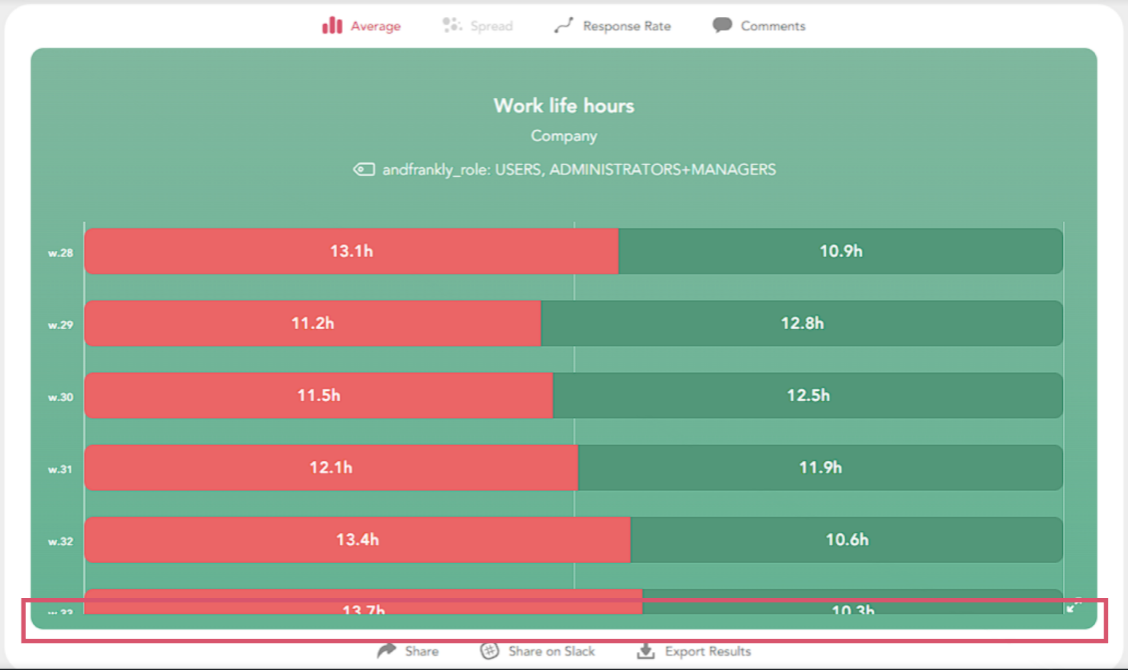
- Fixed some question result charts being truncated.
- Fixed not being able to compare group results for quick questions.
- Fixed min/max label for "Meter" question always showing in English, even when another preferred language is selected.
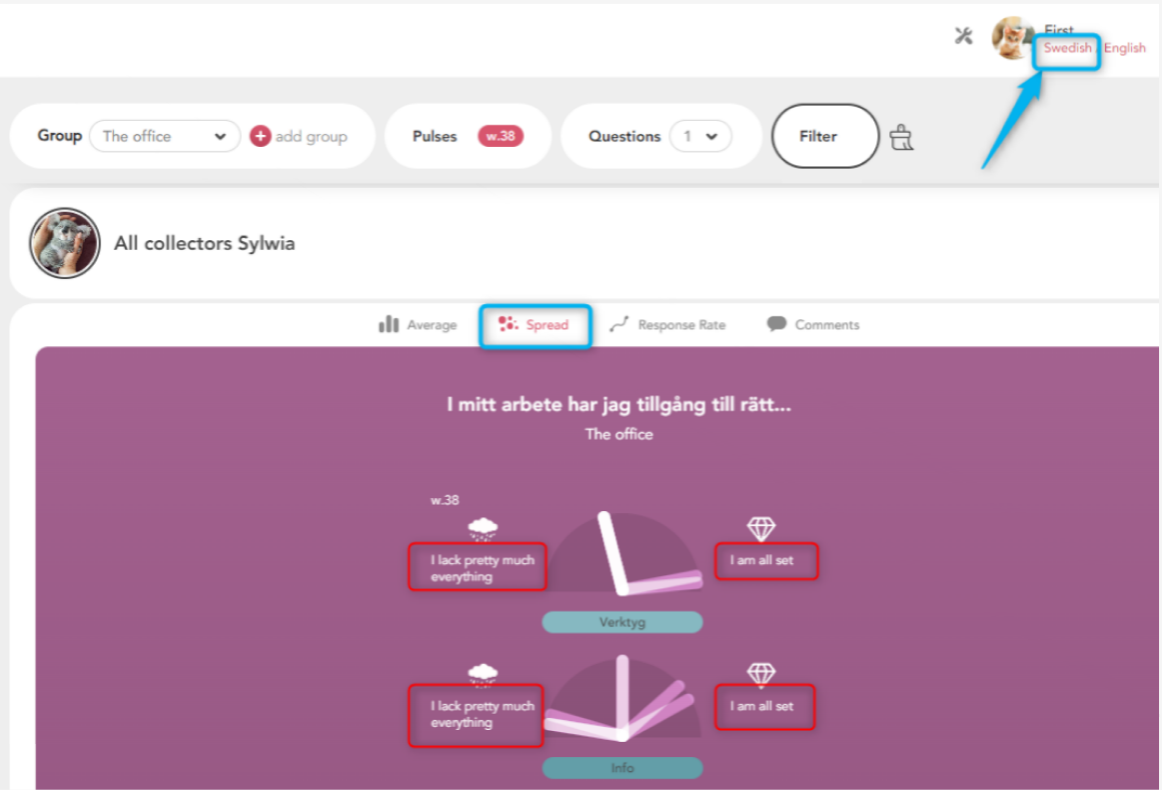
- Fixed showing previously selected group's response rate when comparing groups, and you selected one group for comparison followed by another.
Other bug fixes
- Fixed showing "&frankly" instead of actual company name when previewing notification emails in the scheduling flow.
- Fixed articles linked inside actions leading to the wrong URL.
- Fixed tooltips not disappearing when hovering over spread results in the Dashboard insights.