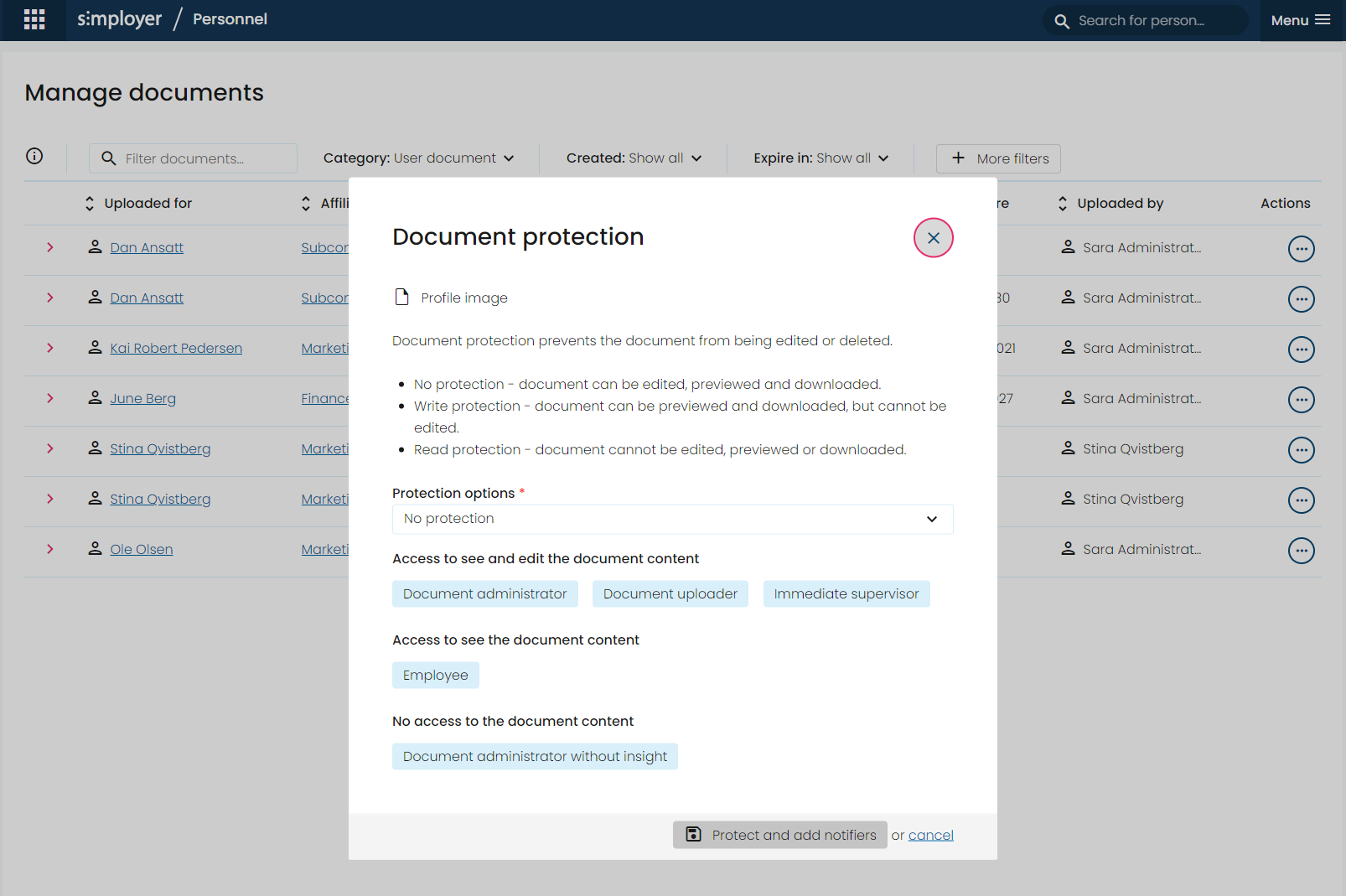Document administrator gets access to remove protection
Document administrator gets access to remove protection
Previously, it has only been possible for the employee that uploaded the document to remove the protection from the document. Except if this person has been deactivated, then the document administrator can remove it.
This has been challenging in scenarios like when the employee is on a long-term absence and so on, then no one can remove the protection.
We have now added the possibility for the document administrator to remove the protection. This will make the process more flexible, if there are cases where the employee that protected the document is unavailable.