Summary of the new Individual questions results page.
Since new Individual questions page was released June 2024, we have continued to improve both the usability and the performance of seeing results. Along the way, we changed the look and feel of the page, added new features and fixed bugs. Soon, we hope to officially sunset the old Individual questions page for good.
In the new Individual questions page, some changes where obvious while others not. If this has caused confusion, we sincerely apologize for your frustration. That is why we're sharing the main updates in the new Individual questions page to illustrate the improvements and fixes. Some details have been mentioned in previous release notes, but here's the complete list:
Interface & Usability
Filters
The new Individual questions page has a new look. The new page will use the same top filters as the Segments and Heatmap page to select groups, pulse/questions and dates. You can now be more precise on how many results you want to see for a question, or how far back you want to go.
In the "Filter" you can select how many results you want to see or use the calendar to decide how far back you want to see.

Results charts
The chart styles have been updated to better show the results. Especially for the "Binary and Binary picture questions", the results will now be shown per week/date and better show the distribution of answers compared to how it's shown in the old Individual questions page.


Performance & Results analysis
Loading results
Several improvements have been made to ensure the speed in the new Individual questions page. As a result, for some organizations that had particularly large number of employees will notice a significant different in the time it takes to view the results after selecting the group, date and time.
See question results from other pulses
If a question was included and scheduled in multiple pulses, it will be possible to see results from different pulses inside one question result. Turn on the “Results from other pulses”, and it will show that question’s result from other pulses within the filtered date range.

Order of questions being shown
Sometimes questions in the Individual questions page were not shown in the same order as in the pulse details. We've made sure that the results are shown in the same order as the questions ordered in the pulse.
User anonymity
Explaining why results are hidden(integrity modal)
We've updated the modal so that you can better understand why the results are hidden. In the modal, it explains why a certain group's results are hidden, such as which groups it's too similar to in comparison.
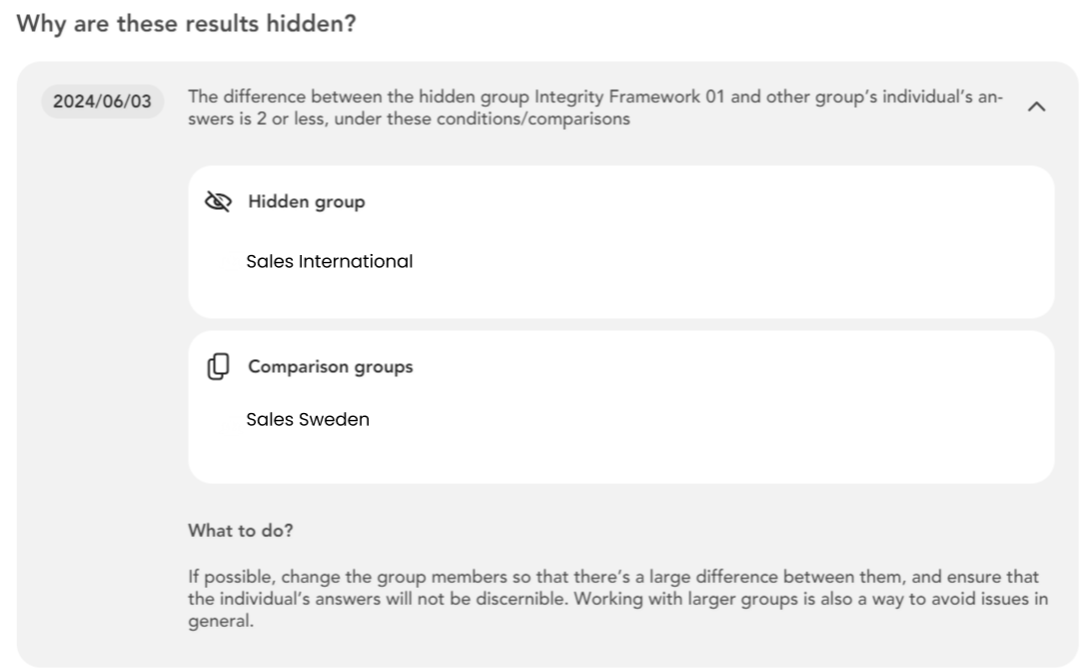
Improved handling of empty/blank statements
Empty or blank statements in comments and Free-text answers will be filtered out to ensure the quality of results. This may mean that some results and comments will be hidden as after filtering out the empty/blank statements the number of results/comments does not meet the minimum requirement to show the answers.
Properly hiding answers and comments
In the new Individual questions page, when the spread answers are hidden because it does not meet the minimum settings required to show spread of answers, we also hide comments.
Also, the minimum number of answers required to show the spread of answers will be applied to the visibility of the comments as well. Which means that if your current company settings require 3 or more answers to show the spread, the comments will only be shown if there are 3 or more comments submitted.
This is to ensure that the comments do not hurt the anonymity of the employees answering the question. This threshold was not applied in the old page, so you may notice that there's a different number of comments being shown in the new Individual questions page.
We will continue to improve the Individual questions page and keep you updated on the progress.
